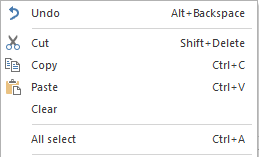Enter notes & links¶
You can use this tab to enter notes, attach links to the activity and link the activity with document and graphic files. You can use the following key words for links:
You may proceed as follows:
Activate the tab Notes & links in the window Activity properties.
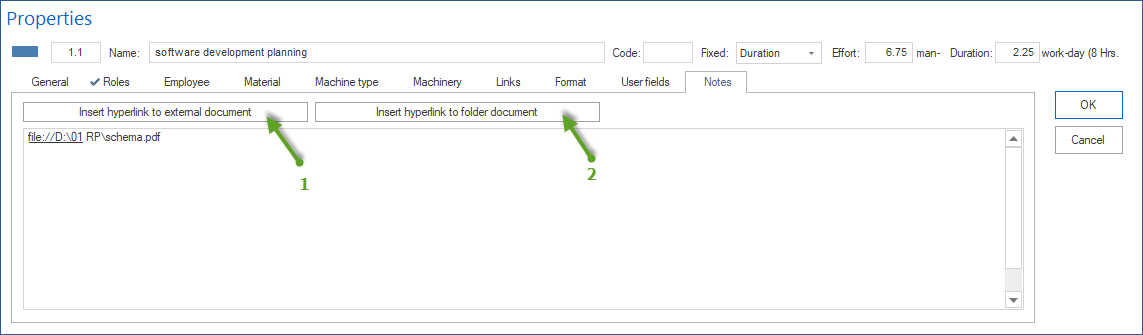
Enter the text of your notes.
If you click the button Insert Hyperlink to external document, you can create a reference to an internal file.
If you click the button Insert Hyperlink to external folder, you can create a reference to an internal folder.
To insert a reference to external website, enter the preferred Internet address such as http://www.rillsoft.de/
Click on the button OK.
Alternatively: If you rightclick on the tab field in Notes & links-tab field, you can select one of the following commands in the context menu.