Check links¶
In order to check links, activate the tab Links in the window Activity properties.
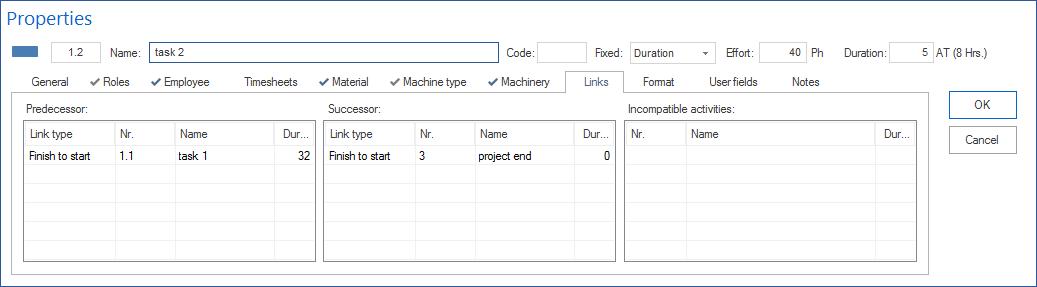
“From” activity - The left table shows you all link types of the “from” activities along with the corresponding number and description of the activity.
“To” activity - The table in the centre shows you all link types of the “to” activities.
Incompatible activities – The right table shows you all incompatible activities.