Open project¶
In order to open a project (also projects in XML format), do as follows:
Select the menu item File > Open > File > Project. The dialogue Open appears.
Select the preferred project file.
Click on the button Open.
Note:
Projects of other formats, such as in XML format you can open by clicking File > Import.
Data-based solution (Rillsoft Project & Interface to Rillsoft Integration Server)
Select the menu item File > Open > Rillsoft Integration Server > Project. The dialogue Open appears.
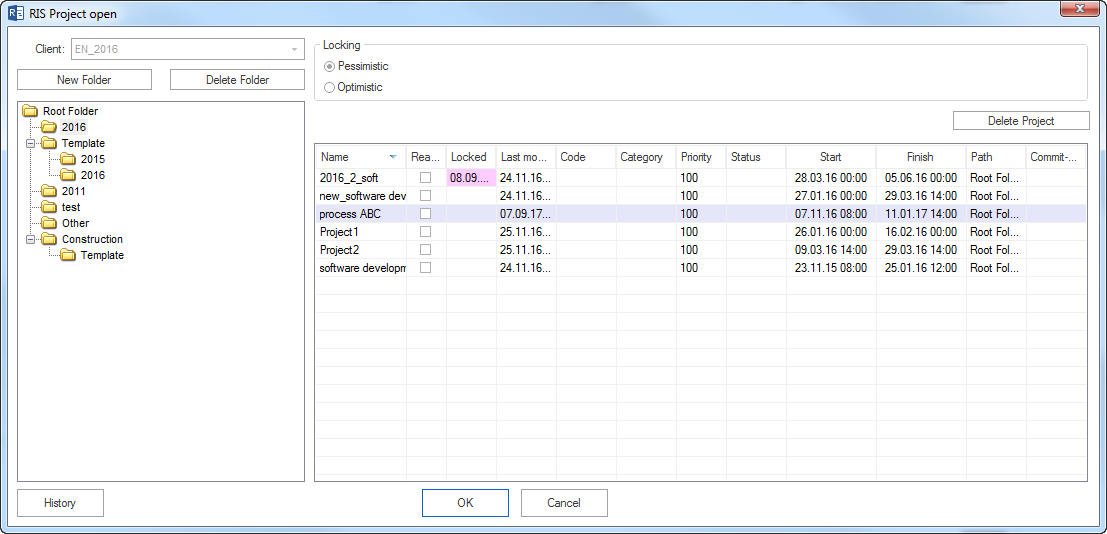
Select the preferred project.
Click on the button OK.