Create new project¶
In order to create a new project, do as follows:
Select the menu item File > New > New Project.

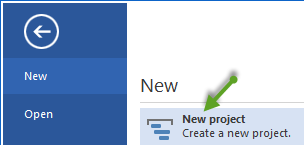
2. Select the menu item Start > Property > Project. The new project and the window Project properties appears.
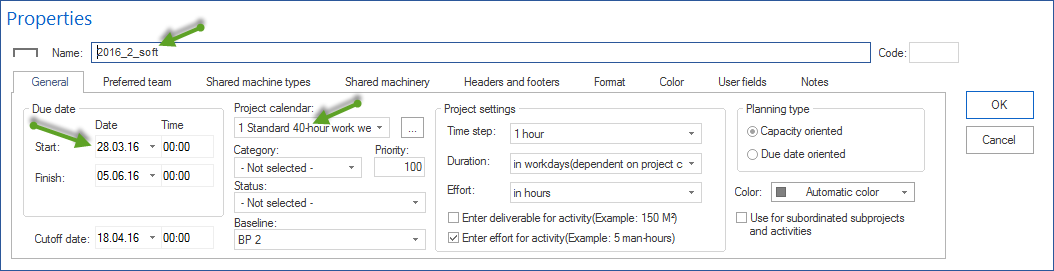
Enter the project name in the field Name.
Enter the Start date and Finish date of the project in the tab General in the field Due date.
In the drop down list Project calendar, select the calendar you want to use for the project.
Click on the button OK.