Delete baselines¶
In order to delete a baseline, do as follows:

Select the menu item Project / Delete baseline. The dialogue box Delete baseline opens.
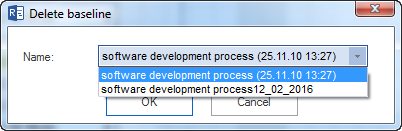
- Choose the baseline you want to delete from the drop down list
Name.
Click on the button OK.
In order to delete a baseline, do as follows:

Select the menu item Project / Delete baseline. The dialogue box Delete baseline opens.
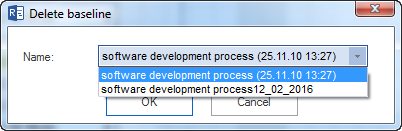
Name.
Click on the button OK.