Assign machinery to activities¶
Requirements: In order to assign machines to activities, at first you need to assign personnel resources in the form of roles.
In order to assign machines to activities semi-automatically, please follow these steps:
Select the menu item Project > Machine > Assign machines to activities.
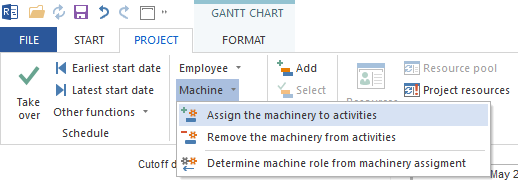
The dialogue box Assigning machines - Step 1 of 3: Selection of machines opens.
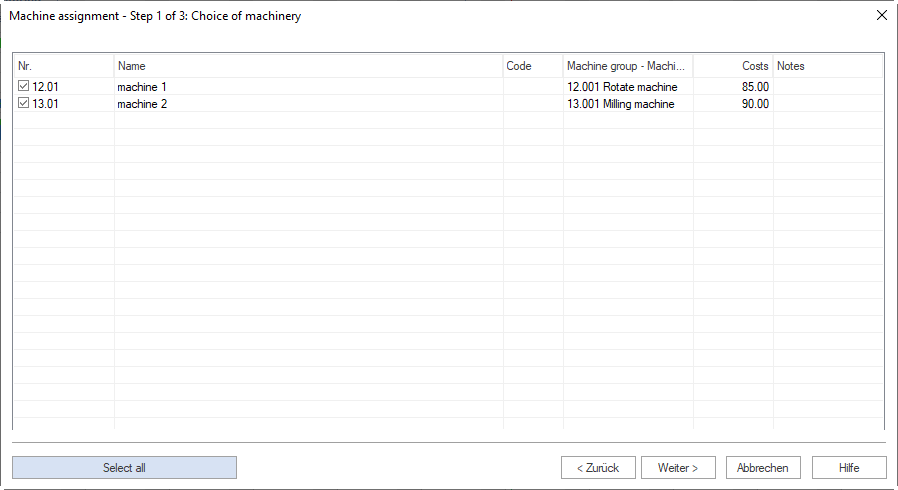
The list includes all the machines you can assign to activities or reassign to other activities by selecting them in Step 1.
Machines are grouped together in teams, while machines not being part of a team are shown at the lower end of the list.
Machine group-machine type - to which type of machine does the machine belong.
Costs - Operating costs per hour.
Click the check boxes of the machines you would like to assign to activities in the column No.. You may also click on the button Select all.
Click on the button Continue. The dialogue box Assigning machines - Step 2 of 3: Selection of activities opens.
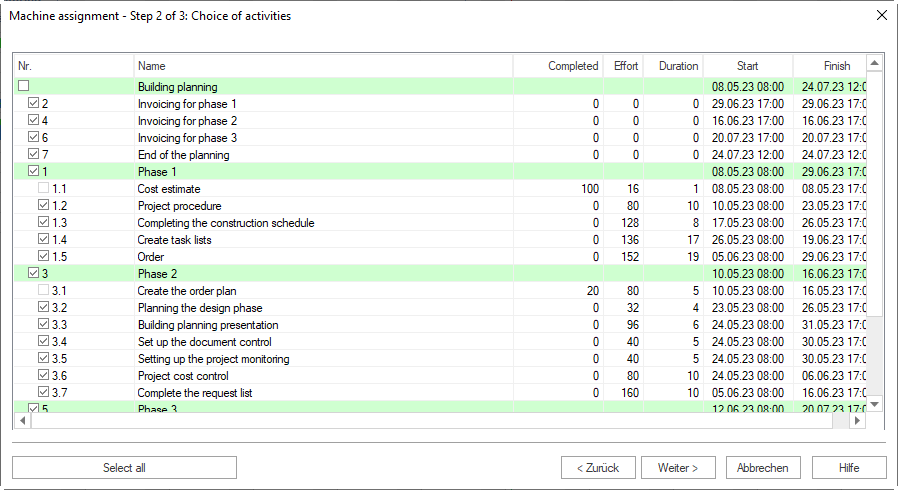
This list provides you with all the activities you can later assign machines to.
The activities provided for selection reflect the structure of the project.
Click on the check boxes for the activities to whom you want to assign machines. You may also click on the button Select all.
Click on the button Continue. The dialogue box Assigning machines - Step 3 of 3: Assigning machines to activities opens.
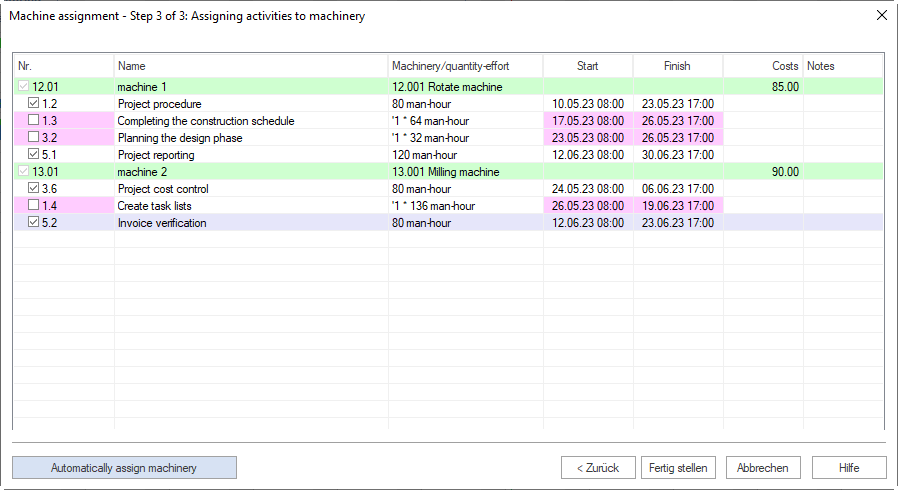
This list includes all the selected machines you can assign to the selected activities in Step 3.
Machines can be assigned to an activity if their group and type meet the demands of the activity.
Assignations are automatically evaluated and have an effect on succeeding activities (white: assignation possible, grey: assignation not possible as already covered by an machine, red: assignation possible, but time conflicts occur).
Machinery - Machine type of the machine.
quantity-effort - Quantity of machines required for the activity and effort.
Start - Planned start of activity.
Finish - Planned finish of activity.
Click on the check box for the activity you want to assign to an machine. Assignation options are dynamically adjusted.
Repeat Step 6, if necessary. You may also click on the button Assign machines automatically.
Click on the button Finish.
Important! Possible conflicts and overloads are indicated in red, and there is no automatic assignation.