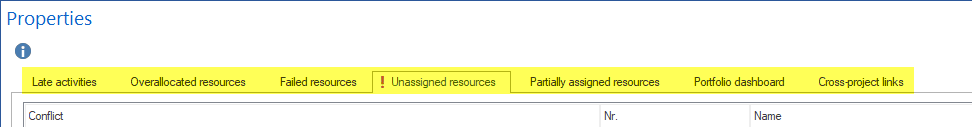Project views¶
Rillsoft Project provides about 12 views. You can toggle between the different views doing the following:
Select the menu item Start and click on the view name in the tab Views.
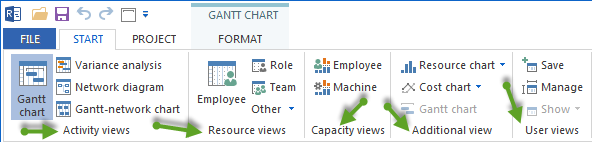
Views on / off
Which of the project views do you want to have on display in the tab
In order to define which of the project views should be shown in the tab, do as follows:
Select the menu item File > Options > Extended.
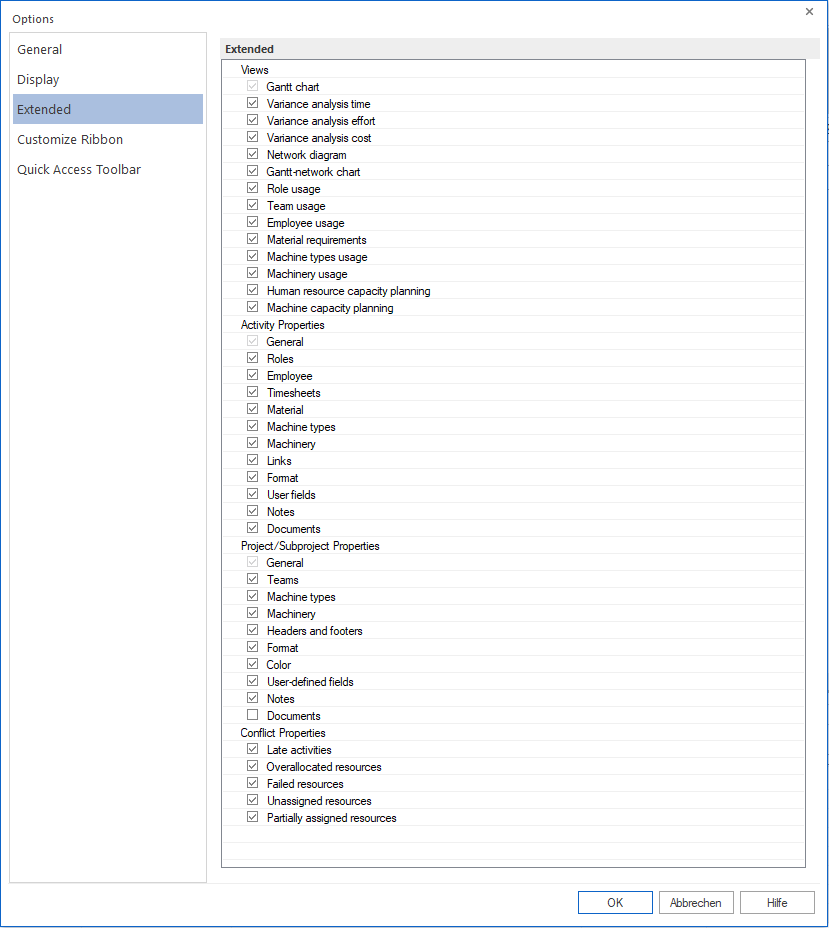
Mark the check box of the views you are interested in the block Views.
Click OK.
Customize tabs in properties window
In the Activitiy properties area, you can specify which tabs should be visible in the process properties window.
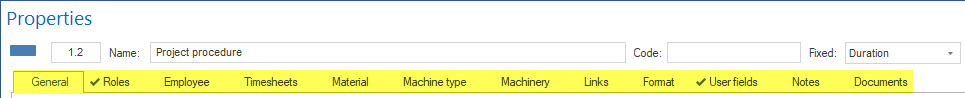
In the Project/sub-project properties area, you can specify which tabs should be visible in the project/sub-project properties window.
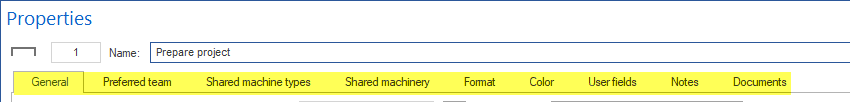
In the Conflict properties area, you can specify which tabs should be visible in the conflict properties window.