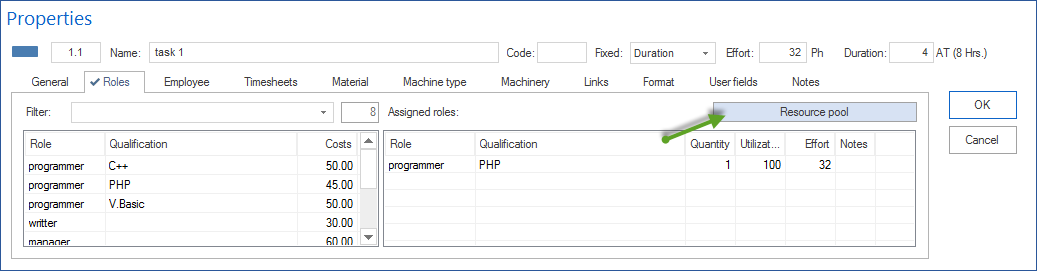Allocate material¶
In order to allocate material to the selected activities, do as follows:
Activate the tab Material in the window Activity properties.
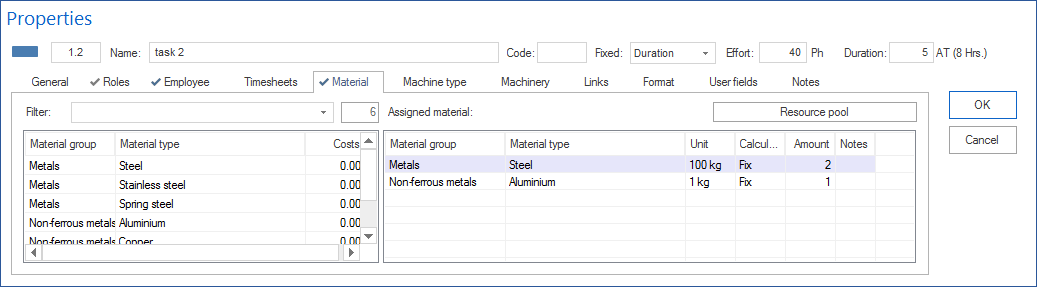
Available Material
Enter a string value in the field Filter to show only certain materials (search via material group, material type and code) or enter two dots “..” in order to view the materials that have already been used in the project.
Doubleclick on the entry in the left table to assign the material to the activity.
Allocated material
Select calculation the type of material requirements in the field Calculation: Fixed - The material requirements in the activity are fixed. Per hour - The material requirements in the activity are calculated by considering the activity duration. Per man-hour - The material requirements in the activity are calculated by considering the effort. Per quantity - The material requirements in the activity are calculated by considering the working result.
Enter a differing value of the material quantity, which is required for the activity, in the field Quantity.
Enter notes that might be crucial for the material in connection with the activity in the the field Notes.
Click on the button OK.
Notes:
You can adjust the layout of the columns of both tables at your convenience by rightclicking on the column names of the table and selecting the columns you want to adjust.
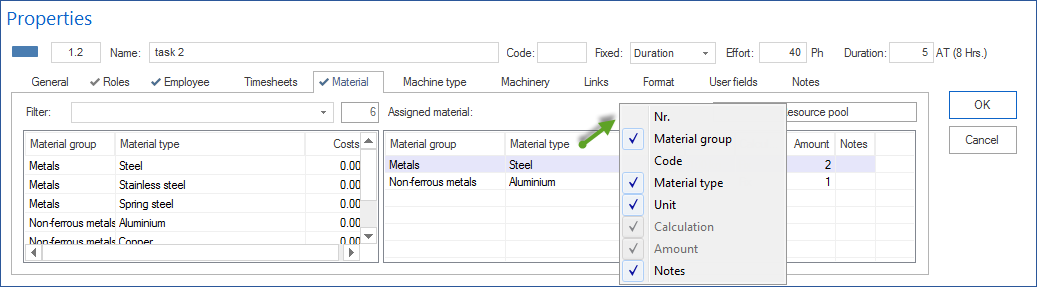
In order to have quick access to the used resources, click on the button Resource pool if you are using the general resource pool - or on the button Project resources if you are using a project-specific resource pool.