Enter activity properties¶
In order to define the properties of an activity, do as follows:
- Mark the activity whose properties you want to enter.
The window Object properties opens.
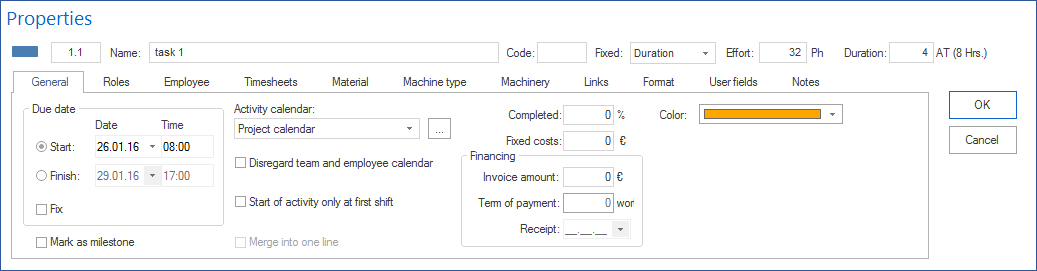
Enter the activity name in the field Name.
Enter the activity code in the field Code.
The following three fields will be available only if you have marked the check box Enter deliverable for activity in the menu item Start > Properties > Project in Project properties.
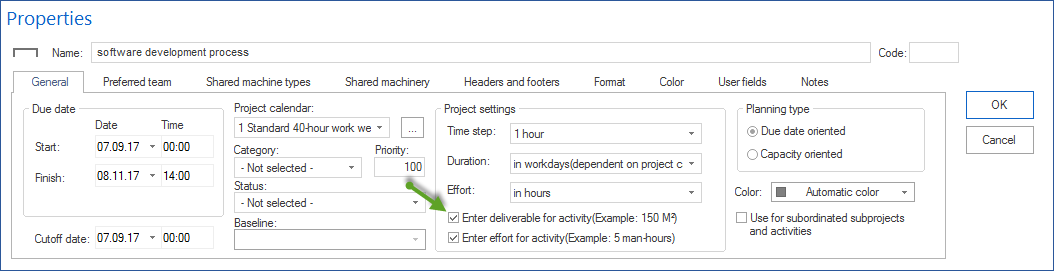
If necessary, enter the labour quantity as measured in the predefined measurement unit.
If necessary, enter the measurement unit of the labour amount (such as m3, load,…).
If necessary, enter the norm in man-hours required for the completion of a measurement unit.
The following three fields will only be available, if you have marked the check box Enter effort for activity in the menu item Start > Properties > Project in Project properties.
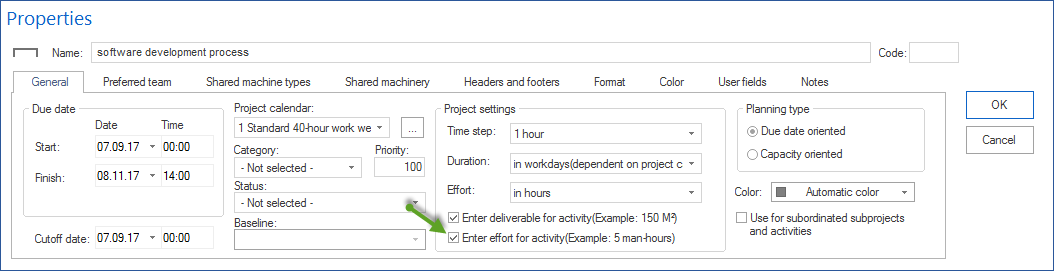
Fixed duration - Choose this option to calculate the effort for the activity and the resource utilization, with the duration of the activity remaining unchanged, if possible. You should choose this option if you do the scheduling on the basis of the known activity duration. The labour effort of the resources would then be automatically calculated.
Fixed effort - Choose this option to calculate the activity duration and the resource utilization, with the effort remaining unchanged. You should choose this option if you do the scheduling on the basis of the known activity efforts for activity roles. The activity duration would then be automatically calculated.
Fixed effort & duration - Choose this option to calculate the quantity and resource utilization on the basis of the constant effort and constant duration. This option allows you to calculate the quantity and utilization of the required personnel resources.
Note: This option is only suitable for role assignation.
Enter the activity effort in the field Effort.
Enter the activity duration in the field Duration.
Click on the button OK.