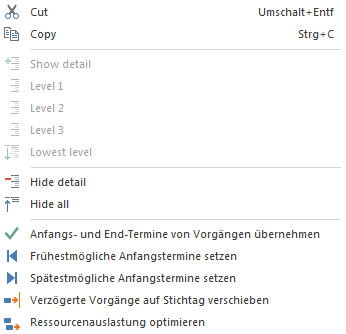Edit subprojects¶
In order to edit a parameter of an existing subproject, do as follows:
In the diagram click on the subproject whose parameter you want to edit.
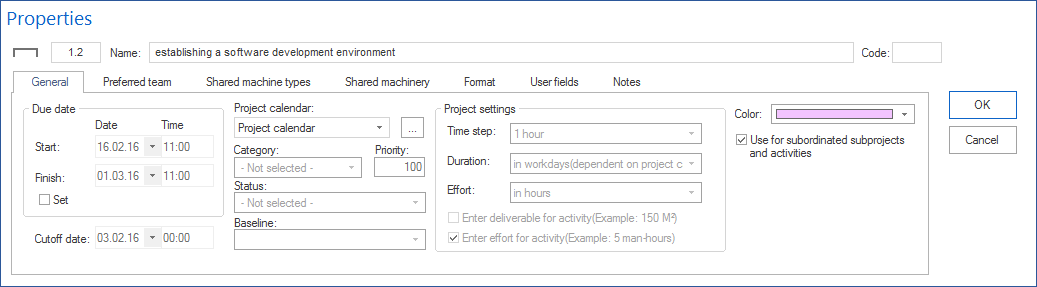
Activate the required tab in the window Properties and make the changes.
Click on the button OK.
Alternative 1: You may make the changes to the most important subproject parameters directly in the table of the Gantt chart.
Alternative 2: You may use the mouse to shift the subproject in the diagram, so as to change its time parameters or duration.
Requirements: The subproject has fixed start and end dates.
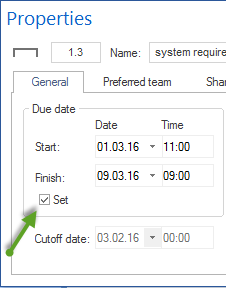
Alternative 3: You can use the context menu of the subproject to make substantial changes to it quickly.