Extended¶
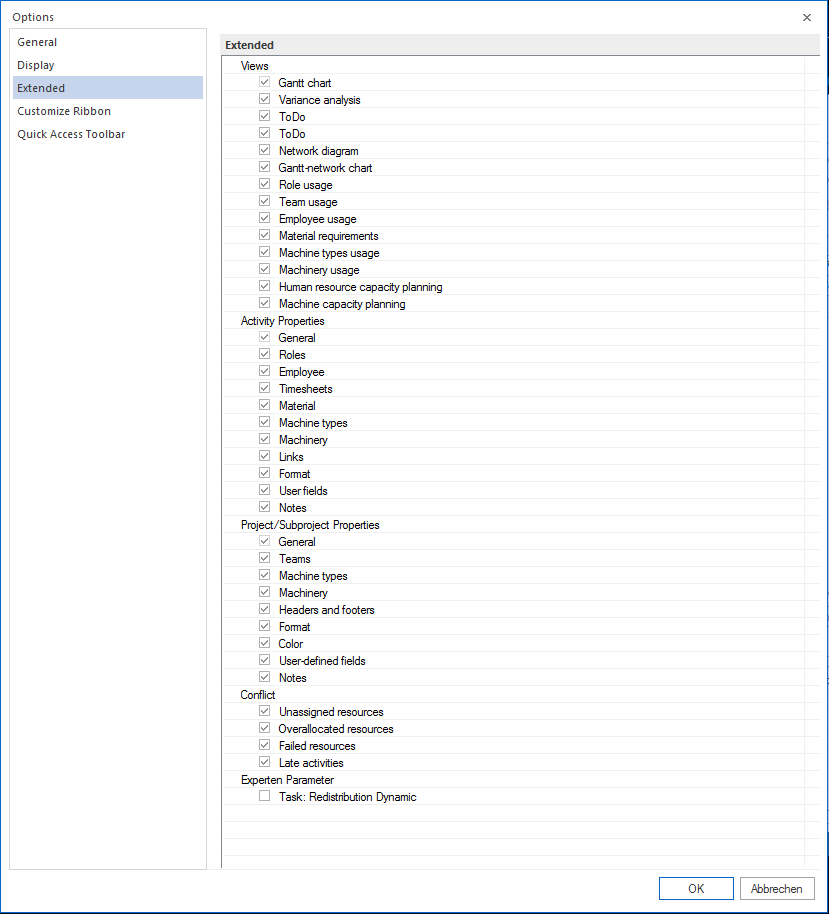
You can change the settings which tab pages in the following areas should be represented.
View - Select the views from the list to be displayed.
Activity properties - From the list select the activity properties that you want to appear as tabs at the top of the activity properties window.
Project/Subproject’s properties - From this list select the project/subproject properties that you want to appear as a tab in the upper pane of the project properties window.