Adjustments of the program environment¶
You can adjust Rillsoft Project’s environment parameter via the menu item File > Options …. The following parameters are adjustable:
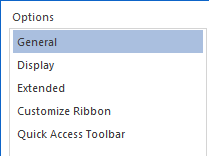
Tab General Adjusting the default parameter
Tab Display Adjusting the size, the font, the color etc. of the different objects
Tab Extended Adjusting the settings for the appearance of the tabs in views, avtivity properties and project/subproject
Tab Customize Ribbon Adjusting the Ribbon
Tab Quick Access Toolbar Adjusting the Quick Access Toolbar