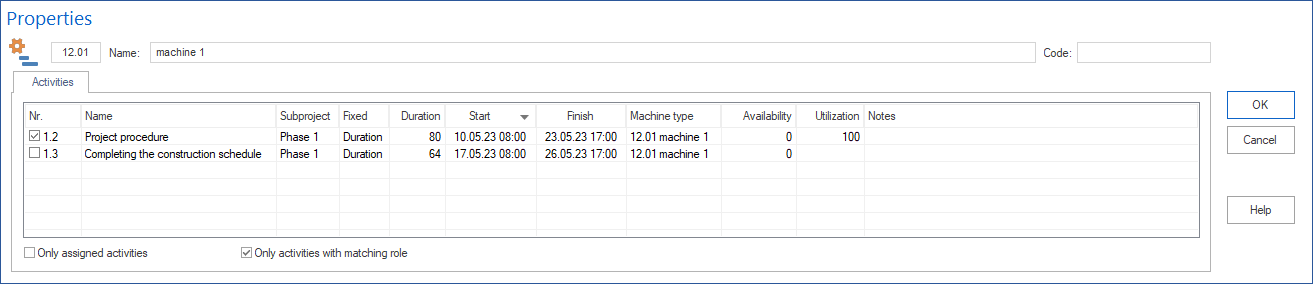Machinery properties¶
If you click on a row in the table at a machine view, you can display detailed information about the machine in the properties window.
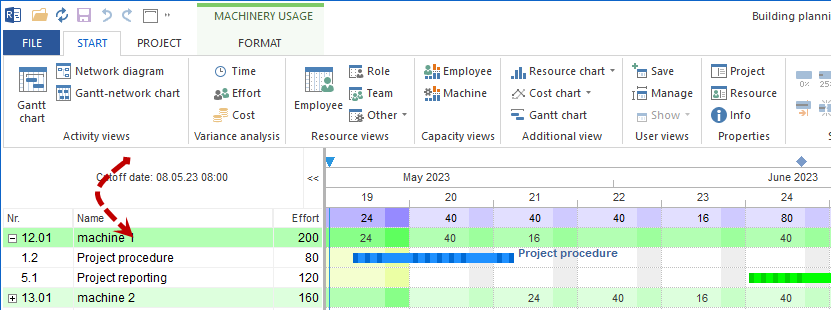
The machine information can be tracked on the following tabs:
Activities
Machine
Team members
Activities
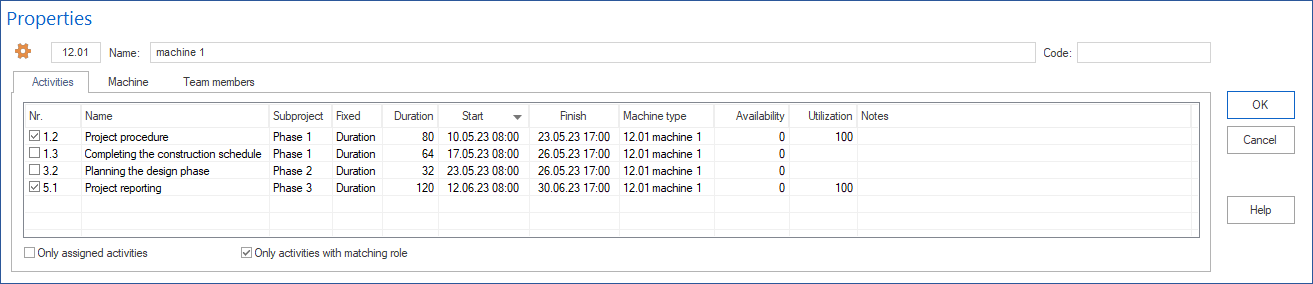
In the No. column, you can assign the activities to the selected machine by marking them.
This provides you with further information about the activities.
The option Only assigned activities reduces the activity list to the activities already assigned.
Only activities with matching role only those activities are listed to which a role exercised by the machine is already assigned.
Machine
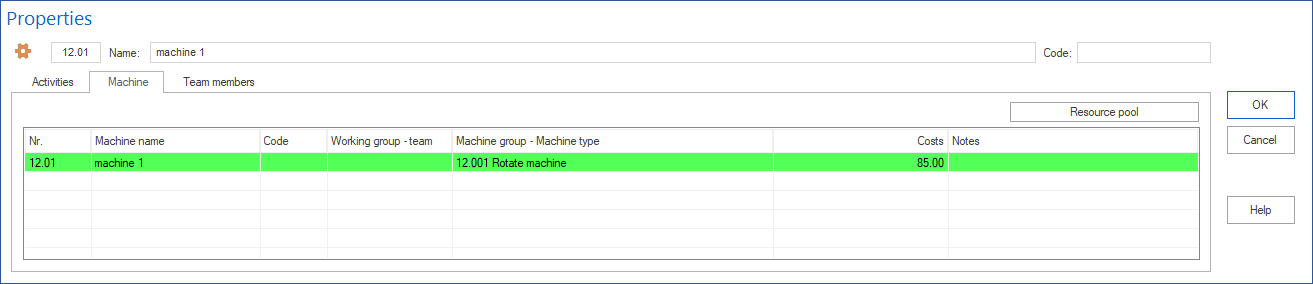
On the tab, you can see the characteristics of a machine entered in the resource pool, including its machine type.
Team members
The tab lists other machines with their properties from the resource pool if the machines are grouped into a team.
Activities on specific date
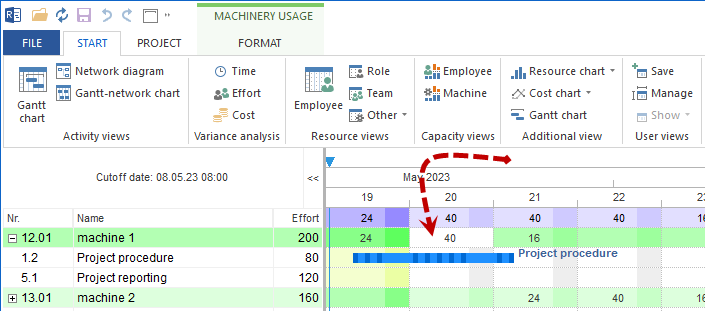
You can filter out transactions that are due in a certain period of time. If you click with the left mouse button on a cell that is a result of the machine row and the date column, you will only see the activities that come into question for the selected period.