Set and adjust materials¶
We recommend you to define materials (consumables) in a way that allows you to manage them in groups. You may define a group for each of the materials (for instance: group gravels…).
Manufacturer, type of material, measurement unit and costs are then entered in the group. (Example: gravel - grit, ballast, etc.)
In order to set and adjust materials, do as follows:
Select the menu item Start > Properties > Resource.

The dialogue box Resource pool opens.
Select the tab Material.
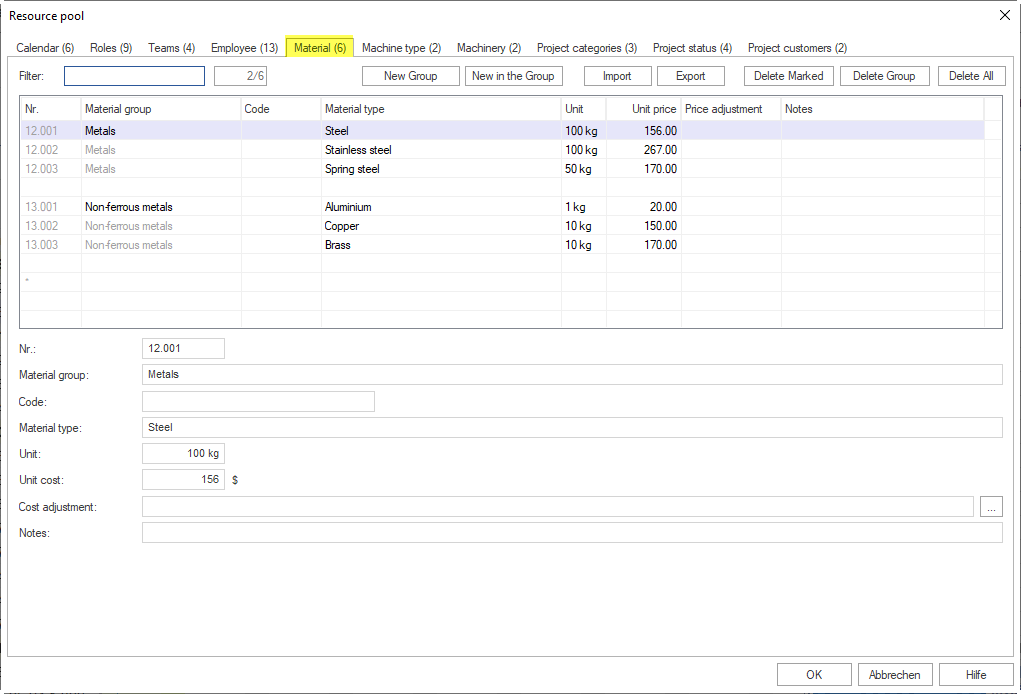
Create a new group by clicking on the button New group or on the row that is marked with an asterisk (*), enter a new group name in the column Material group.
Enter a new material type in this group in the row (column Material type). You can enter more material types in the empty row directly below in the column Description, which copies the group name automatically.
Note: To change the group name, at first, you need to do this in the first group row, which automatically transfers the group name to all the other saved material types.
Enter a specific value in the column Code to exchange data with other applications.
Enter the description / manufacturer, etc. of the material type in the field Material type.
Enter the measurement unit of the material type (example: tons, square metres, piece, etc.) in the field Measurement unit.
Enter the costs per measurement unit in the field Unit price.
After a particular dateyou can enter either a coefficient for an existing unit price or a new unit price per measurement unit of the material in the field Price adjustment.
If necessary, enter a note in the field Notes.
Click on the button OK.
Import / export of materials
Click on the button Export to export a resource to a TXT file or on the button Import to import resources.
Import / export fields:
[ID]
[Material group](required field)
[Code]
[Material type](required field)
[Measurement unit]
[Unit price]
[Price adjustment]
[Notes]
The individual fields are separated by a hash key “#”.
Sample of an import file: #Building construction - Ready-mixed concrete##Ready-mixed concrete BI: B 5 KS 0/32 HOZ 35L#m3#122.00##
Note:
You can search for material groups, material types or the material code in the field Filter. Enter the search phrase (or a part of it) in the field.