Set and adjust calendars¶
In order to set and adjust calendars, do as follows:
Select the menu item Start > Properties > Resource.

The dialogue box Resource pool opens.
Select the tab Calendar.
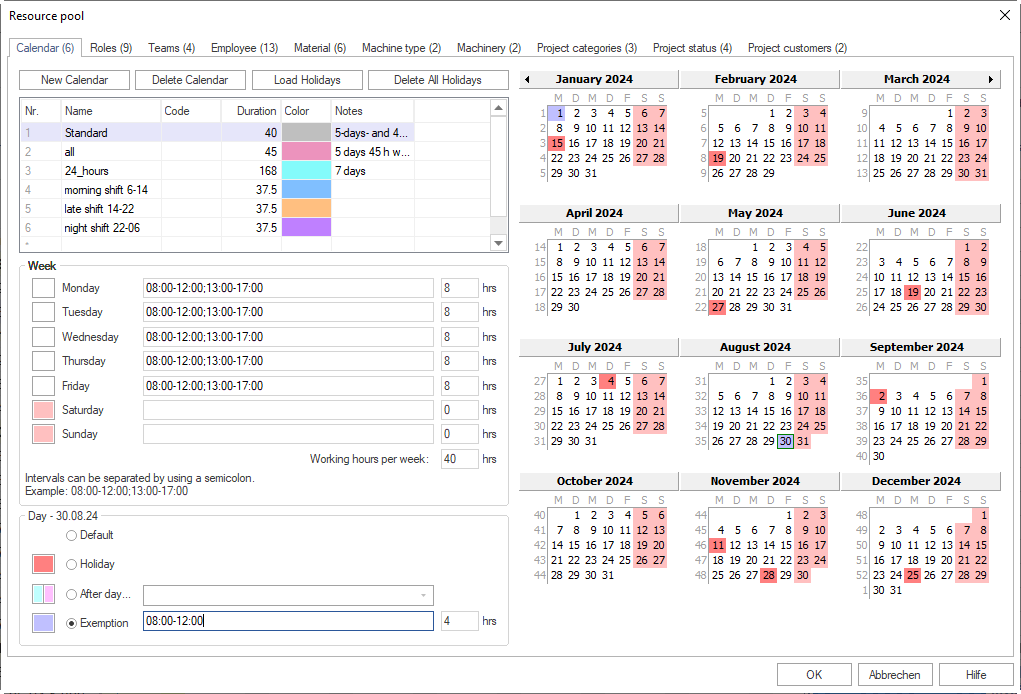
In order to create a new calendar, click on the button New calendar or enter a calendar name in the column Name, which is marked with an asterisk (*).
Note: The list of calendars shows all the calendars that have been created. Mark one of the calendars to view detailed information or to make changes.
In the field Week define the worktime for each of the days in a week. Intervals can be separated by using a semicolon (example: 08:00-12:00; 13:00-17:00).
In the field Day define the non-working days. You can enter deviating worktimes for single days (such as Shrove Tuesday). You can also define additional workdays.
Mark the day in the calendar view you want to change.
Select the Default Option, if you want to set the changes made to a day to its default weekday definition.
Select the Holiday Option, if the marked day is a holiday.
Select the After day… Option, if the marked day should be subjected to the rules of another weekday. Select the corresponding weekday definition from the drop down menu.
Note: If you change the worktimes in the weekday definition, the worktime of this day will be changed accordingly.
You can select the**Exceptions Option** to define an individual worktime for the marked day.
Note: Any changes to the worktime in the weekday definition has no effects on this day.
Note: In order to delete a calendar, click on the button Delete calendar.
Click on the button OK.
Download holidays
You can download official holidays for coming years and different federal states from our server to you program. Accept these holodays by clicking on the button Load holidays. We recommend the following procedure:
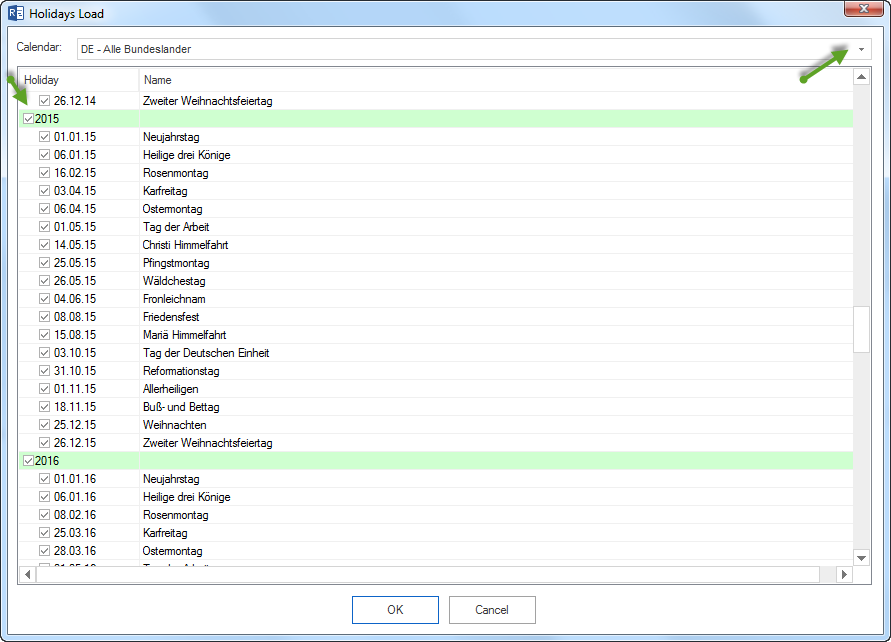
The dialogue window Load holidays appears.
Select your calendar from the drop dowm menu Calendar, such as GER-all states.
You can accept the holidays for the entire year by marking the check box next to the year date, such as 2015.
Alternatively, you can mark only particular holidays and enter them in your calendar.
Click on the button OK.