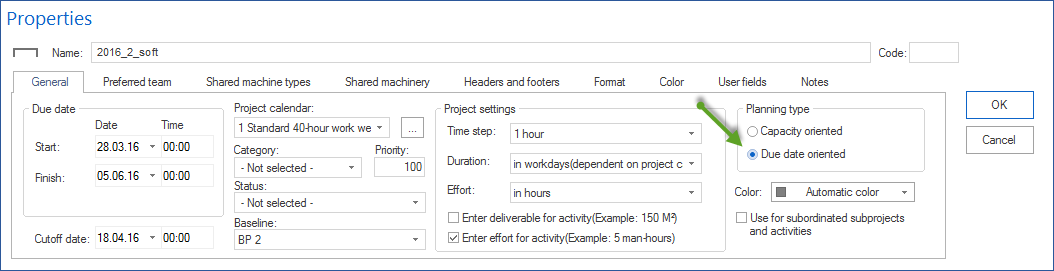Failed resource¶
Click on Start > Properties > Info to display failed resources

Select the tab Failed resource.
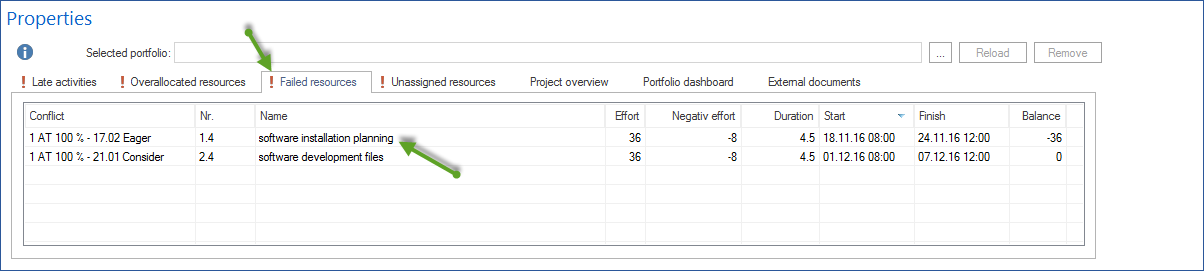
In the window you can find general information about failed resources.
Note If there are multiple conflicts in the activity due to a resource failure, only one conflict is listed. For detailed information see Activity Properties on the tab Personal in the column Negative Effort.
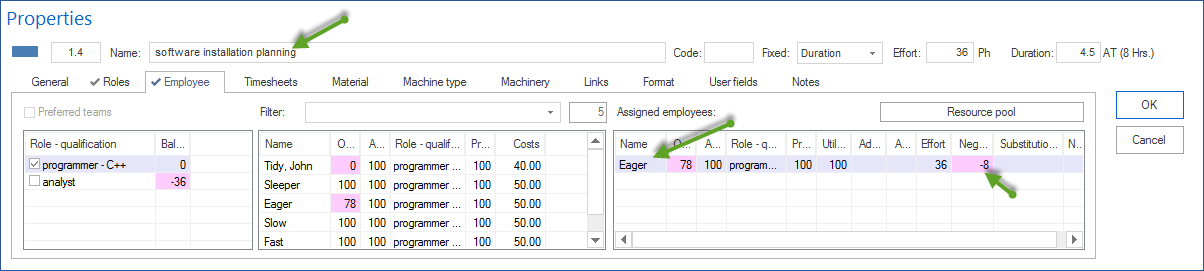
Conflict shows the number of employees who have failed because of the nonworking days, the number of their nonworking days, and their absence in percentages within activity duration.
Nr. - activity number
Name - activity name
Effort - general activity effort for all assigned resources
Negative Effort - shows the difference between an effort assigned to roles and the effort covered by employees. As an example. If a role with 24 Ph (3 AT) is first assigned to an activity and then to an employee who can fulfil this role. However, the employee has a nonworking day over the activity time and can fulfil only 16 Ph (2 AT). The negative effort is 24 - 16 = 8 Ph.
Duration - activity duration
Start - start of activity
Finish - end of activity
Balance - contains the dynamically calculated difference between the requested effort for a role and the summarized effort of the already assigned employees with the same role and qualification. This serves as support during the controlling of the required assignations of employees. A negative value, for instance, indicates that more employees with this role and qualification are required.
Note Failed Resources can only be seen in a Due date oriented.