Cross-project links¶
Cross-project links are only available in Rillsoft Project with Rillsoft Integration Server (RIS).
To display cross-project links, please click Start > Properties > Info.

Select the Cross-project Links tab.
Note: The tab Cross-Project Links is only visible with the database-based solution Rillsoft Project with RIS.
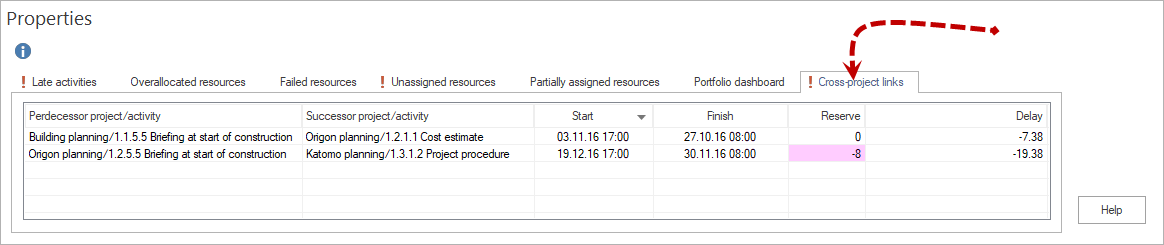
All cross-project links in the portfolio/collective project are listed here.
The column Predecessor project/activity shows the activities from which a link originates.
The Successor project/activity column shows the activities that are at the end of the link.
The columns Start and Finish allow you to follow a beginning and an end of a link.
Reserve informs you whether there is a time gap in absolute time between the initial position and the input position.
Delay represents a value of the time gap released from the beginning.