External documents¶
To display external documents, please click Start > Properties > Info.

Select the External Documents tab.
Note: The **External Documents tab is only visible with the file-based solution Rillsoft Project.
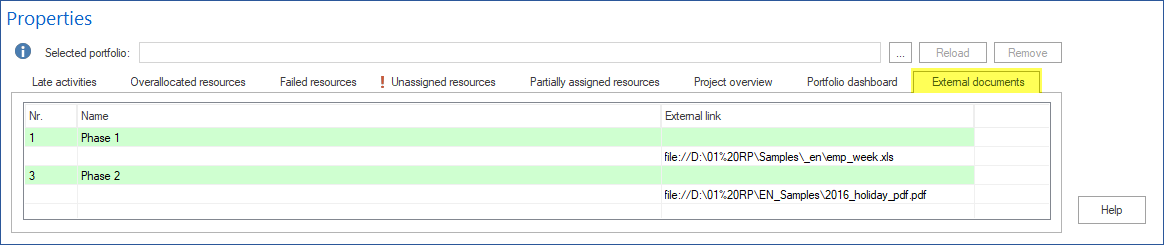
All references in the project/sub-project are listed here.
The names of the tasks or sub-projects are shown in the Name column. are shown.
Double-clicking on the Name takes you to the Notes tab in the task properties.
The names of the linked files are shown in the External Link column. are displayed. If you double-click on the link, this file is opened.