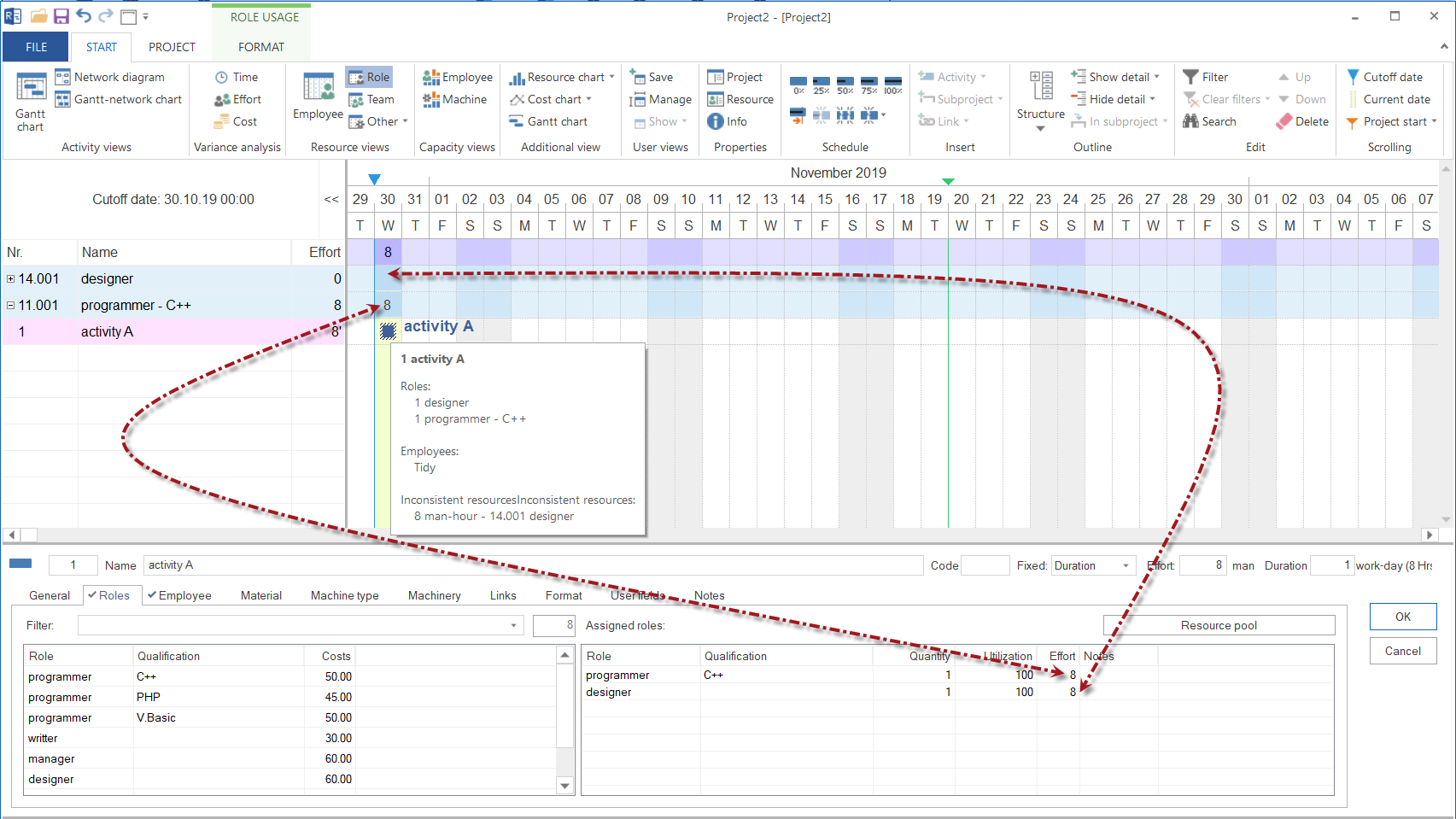Partially assigned resources¶
Click on Start > Properties > Info to display partially assigned resources

Select the tab Partially assigned resources.
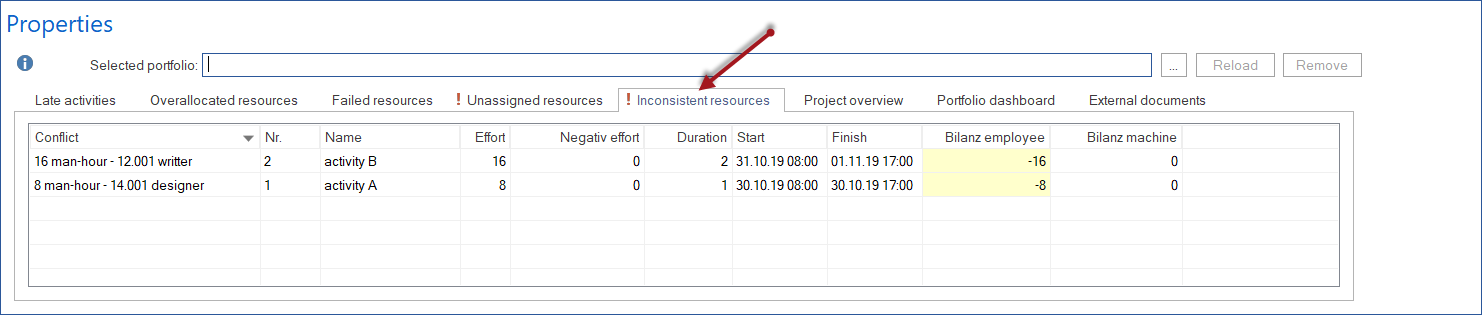
The warning about Partially assigned resources comes only if two situations occur together:
firstly, if mixed resources have been assigned to a task, such as roles and employees
secondly, if the role effort planned in the process was not completely covered but partly covered with employees
In this case, a conflict arises because an employee assignment has a higher priority in Rillsoft Project. That when calculating the effort of the activity, only one employee expense is included in the calculation, and the role effort is not taken into account.
Tip! It is better to either assign only the roles to an activity or cover the role requirements required by the activity completely with responsible employees.
The following information about conflict because of inconsistent resources can be found in the window:
Conflikt shows the role assigned to a task that did not have employee coverage while concrete persons were already assigned to this task.
Nr. - activity number
Name - activity name
Effort - general activity effort for all assigned resources
Negativ Effort - shows the difference between an effort assigned to roles and the effort covered by employees. As an example. If a role with 24 Ph (3 AT) is first assigned to an activity and then to an employee who can fulfil this role. However, the employee has a nonworking day over the activity time and can fulfil only 16 Ph (2 AT). The negative effort is 24 - 16 = 8 Ph.
Duration - activity duration
Start - start of activity
Finish - end of activity
Balance Employee - contains the dynamically calculated difference between the requested effort for a role and the summarized effort of the already assigned employees with the same role and qualification. This serves as support during the controlling of the required assignations of employees. A egative value, for instance, indicates that more employees with this role and qualification are required.
Balance Machinery - contains the dynamically calculated difference between the requested effort for a machine types and the summarized effort of the already assigned machinery with the same machine types. This serves as support during the controlling of the required assignations of machineries. A egative value, for instance, indicates that more machinery with this machine types are required
Sample of calculation for partially assigned resources.
The activity A are assigned to two roles, programmer C++ and designer, each 8 people hours. Thus, the effort at the role level is calculated as follows 8 + 8 = 16 people hours. In the next step, the employee Mr Tidy is assigned to this activity A as a programmer C++, he takes over the programmer C++ effort in the amount of 8 persons hours. The role of designer, however, remains without cover by a concrete employee. As a result, the total effort at the employee level is estimated to be only 8 people hours. Although the role designer at the resource view roles is listed but without effort.