Search¶
With the help of the menu item Start > Edit > Search you can search the projects and portfolios for tasks/sub-projects with specific information.
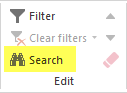
The Search dialogue box opens.
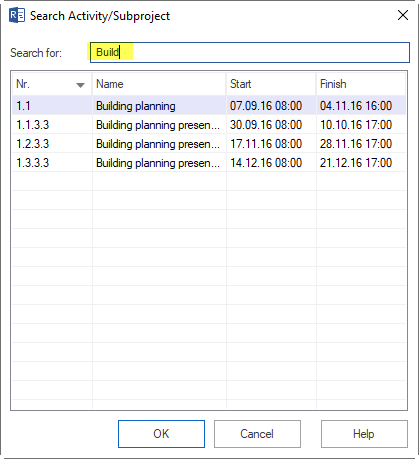
Here you can set the search criteria for the following fields:
Task/sub-project name
Code
User defined fields
Notes
In addition, the search criteria can be combined, e.g. task name and note.