Save project¶
In order to save a project, select the menu item File > Save or File > Save as.
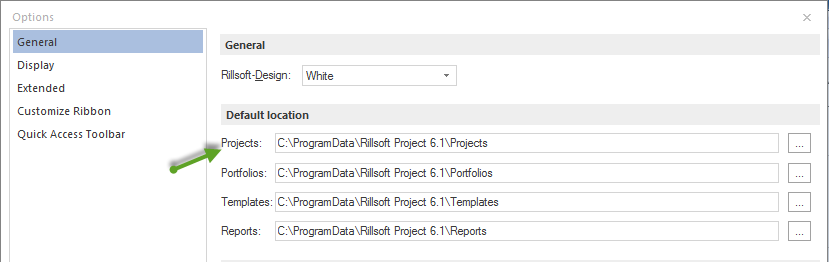
You can create a folder for your templates by clicking on File > Option > General > Default location in the field Project.
Rillsoft with interface for the Rillsoft Integration Server
In order to save a project, select the menu item File > Save or Save as > Rillsoft Integration Server > Project.
Save to other formats
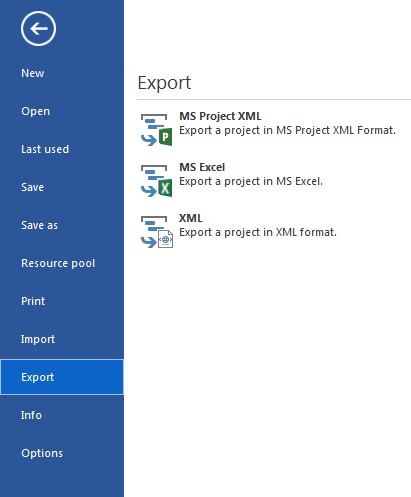
Alternatively, you can save projects in other formats:
in MS Project via XML
in XML format for Web
Clicking on File > Export > … and mark as File type the appropriate format.
MS Excel
Select the menu item View format > Data > Excel, for example Gantt chat format > Data > Excel