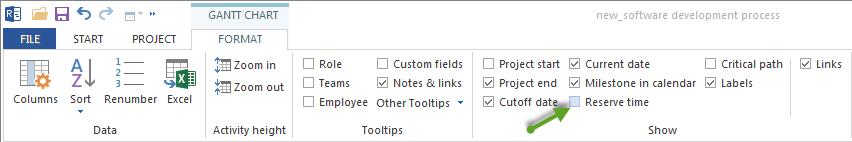Optimize a project¶
The purpose of project optimisation is to obtain a project schedule that meets a predefined finish date and which makes optimal resources utilization.
In order to optimize a project, go to the menu item Project > Schedule > Other functions > Optimize resource utilization.
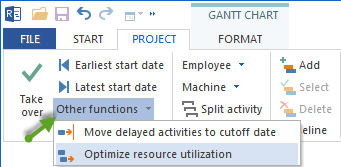
Note:
You can use the check box Fix in the window Activity properties (tab General, field Due date) to ensure that the due date of the activity remains unchanged during optimisation.
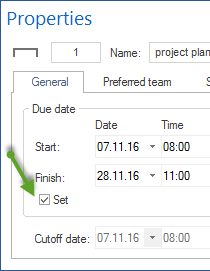
The optimisation process takes the fixed dates of the subprojects into account.
The command Optimize resource utilization in the context menu of the subproject can be used to optimize selected subprojects only.
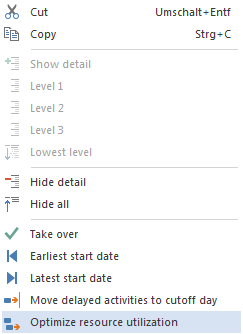
The optimisation of personnel resources is done according to the following command structure: employee -> teams -> roles (explanation: if it includes employees, teams or roles will be ignored in the optimisation).
Contingency reserve
The display of the contingency reserve provides an overview about the erliest possible start dates and latest possible finish dates of activities and subprojects in the Gantt chart in case of changes in the project schedule.
In order to activate the view of the contingency reserve, do as follows:
Select the menu item File > Options > General > Exended.
Mark the check box Reserve time calculation.
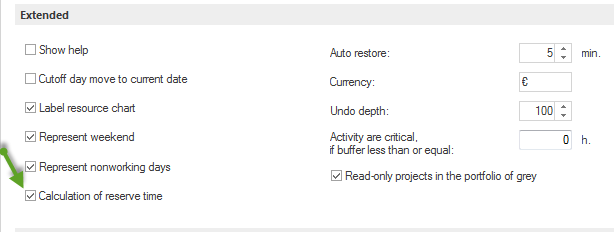
Select the menu item Gantt chart format > Show > Contingency reserve.