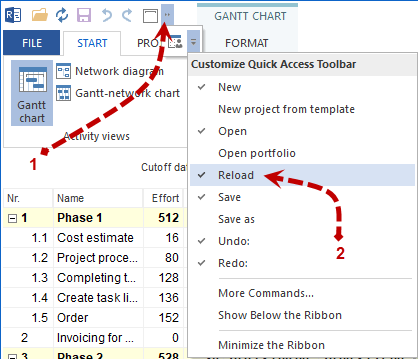Reload project¶
If you are working in a multi-user environment, it may often be necessary to reload a project where several people are working on different projects at the same time in order to view their changes.
With the help of the menu item File > Reload Project > Portfolio you can reload the current portfolio.
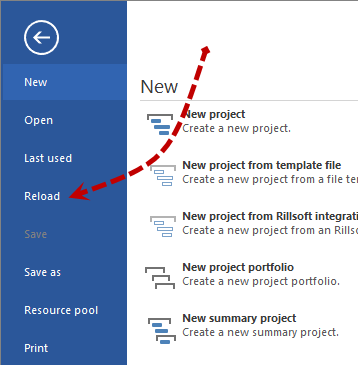
Alternatively, you can use a quick access.
Click the Reload icon on the Quick Access Toolbar.
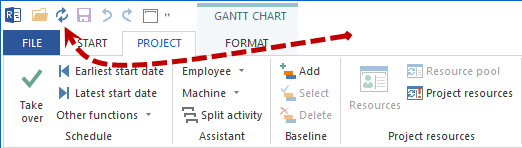
Notes: If the Reload icon is not present, you can select Reload from the Customise Quick Access Toolbar menu item.