Create user-defined fields¶
You can view user-defined fields in the tables or print them.
In order to create an user-defined field, do as follows:
- Activate the tab User-defined fields in the window Project
properties.
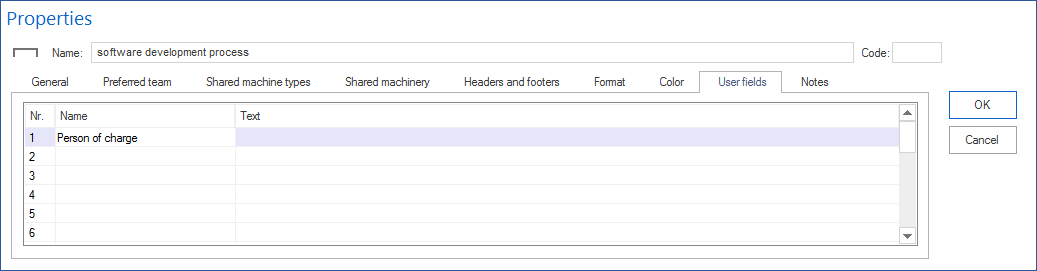
Enter the field name in the Name column.
Enter your information in the Text column.
Click on the button OK.
Use formula
You can enter the project variable in user field and use formula.
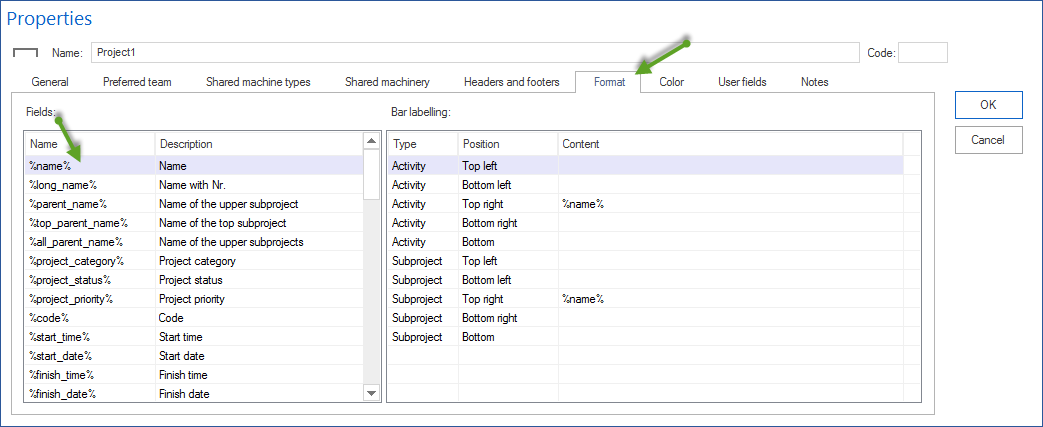
Enter a formula in the project properties window in the tab User fields in the column Text.
In the formula you can use almost all the fields from the register Format.
Following basic operations +, -, x, / are available.