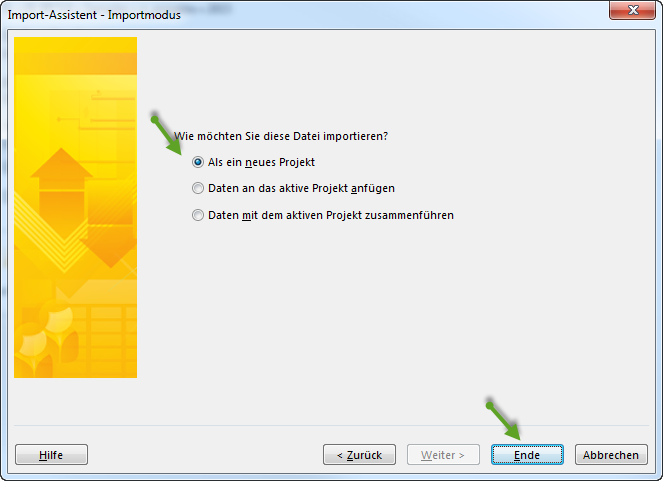MS Project XML¶
In order to export a project,
In Rillsoft Project
select the menu item File > Export > MS Project XML
Enter a name for the Rillsoft xml file
Click on the button Save
In MS Project
select the menu item Open and select File type as XML format (*.xml).
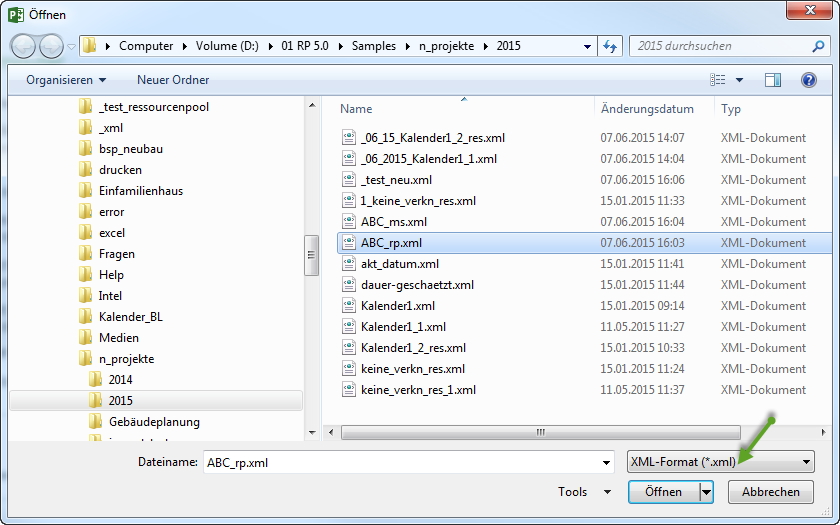
Select your Rillsoft xml file and then click on Open.
Stay with the option As a new project and click Ok.