Shift to resource pool¶
It may be that the resources used in a project differ from those in the resource pool file, because project resources are saved with the project. In this case, you can shift the project resources to the resource pool.
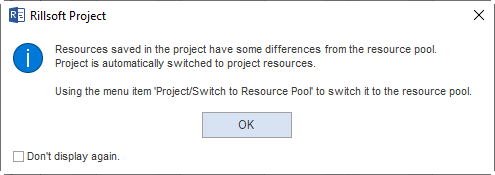
In order to align the resources, do as follows: Select the menu item Project > Project resource > to Resource pool
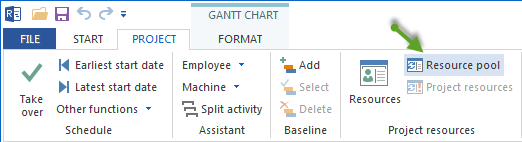
The dialogue Choose between project resources and resource pool will open if there are differences in resources. The first row shows the entries from the resource pool, the second row - from the project resources.
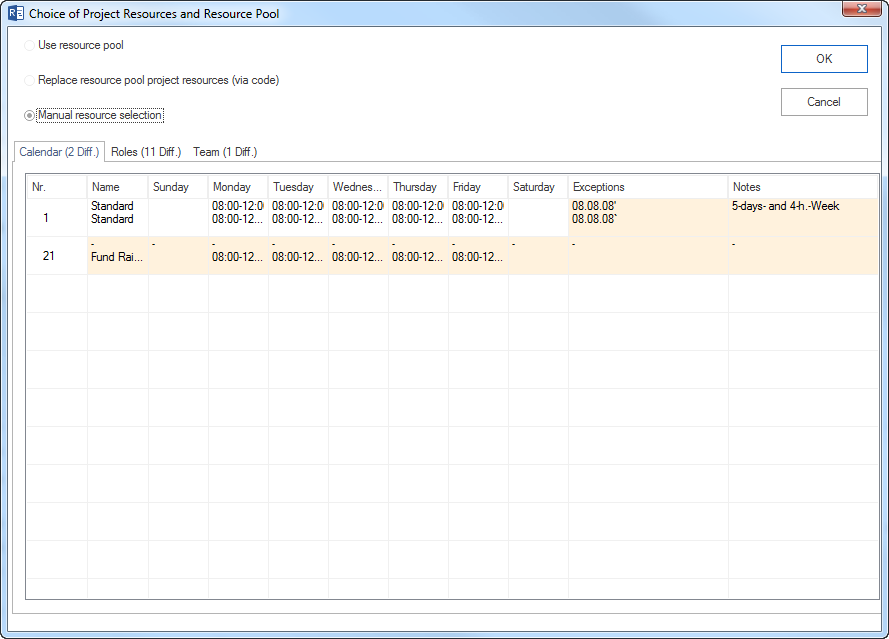
- Take a minute to decide which of the following options you want to
use for your work.
Choose the option Use resource pool to use the resource pool.
Choose the option Replace project resources with resource pool (per code) to replace the differing project resources data with those of the resource pool.
Choose the option Manual selection of resources to select manually for each deviating item.
Click on the button OK.
Note:
In selecting resources manually, the dialogue Manual selection of resources opens in the next step. For each of the resource items you need to enter manually what you want to do with the differing resources.