Material requirement¶
You can structure material requirement by clicking the menu item Start > Outline > Structure using the following criteria:
Material -> Project
Project -> Material
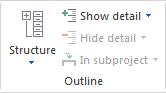
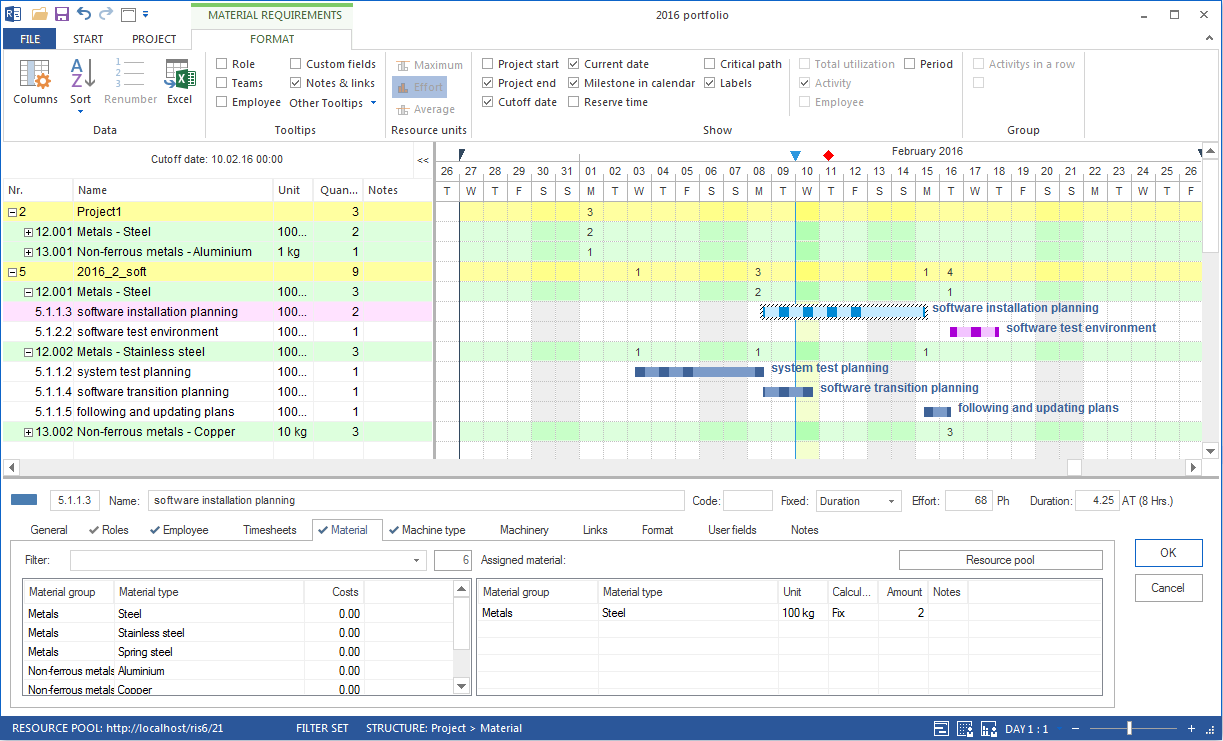
Applications for the Material requirement view:
Display of the project’s demand for materials.
Resource allocation from the perspective of resources.
Calculation of the total efforts and total costs of every single material.
Visualisation of the materials allocation to activities.
You can use the Material requirement view for the following:
Assign selected activities to a material.
Analyse the material requirements by means of filter settings.
Change the timescale.
Quick access to the resource pool.