Machine capacity planning with additional resource chart¶
As with other resource views you can add as an additional view the resource chart by clicking the menu item Start > Additional view > Resource chart.
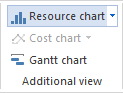
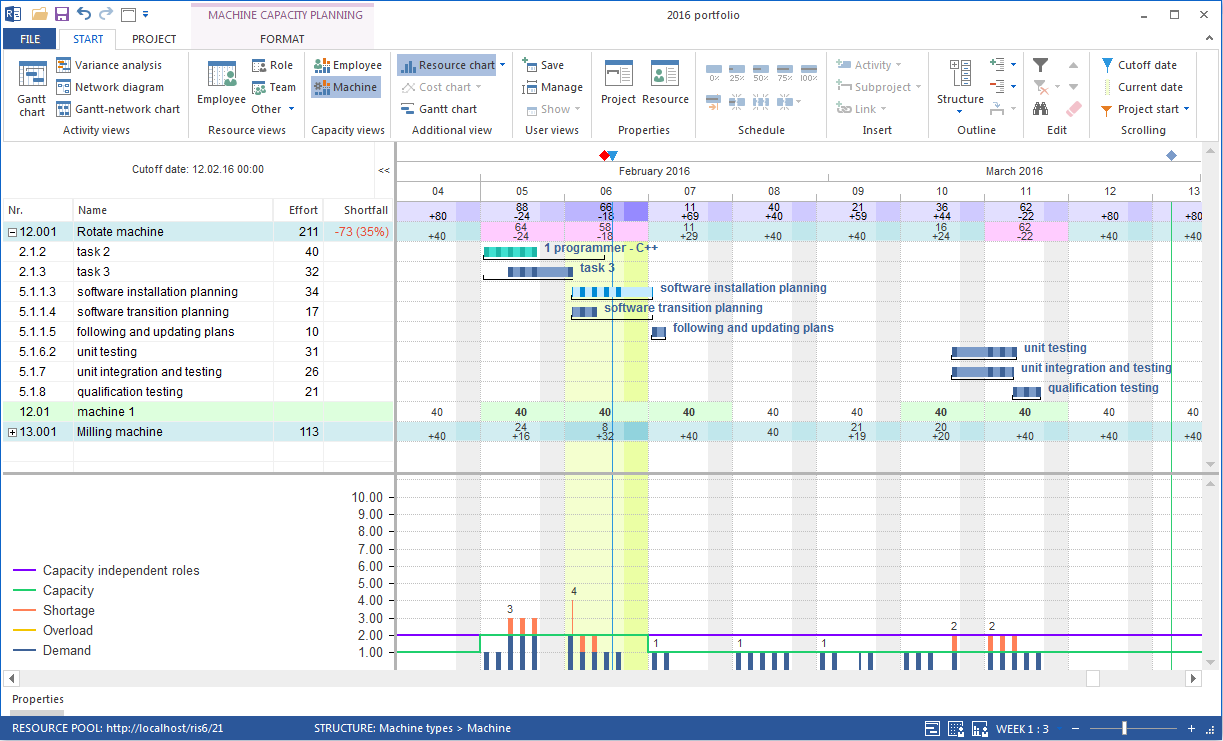
Additional resource chart contrasts the demand (blue and red bars) for each of the machine groups / machine types to the capacity (green line).
If you click on the required machine group / machine type in the table, the chart shows the required number (per unit) of resources as bars marked blue.
These show the sum of the machine capacity requirements (per unit, for example, a day, a week, a month, etc.). The bars are displayed in blue, while the resource requirements do not exceed the available supply.
The green line shows the available number (per unit) of machines. If the green line (supply of machines) is above the blue bar (demand for machines), there is an excess of machines.
However, if the green line runs across a blue bar, a red bar shows a shortfall of machines.