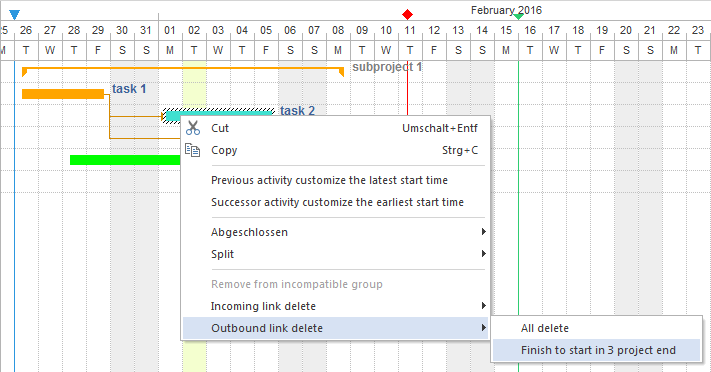Delete link¶
You can quickly delete an existing link by clicking on the blank space in the diagram with the right mouse button pressed down and strike out the link.
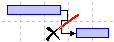
Alternatively: In order to delete an existing link, do as follows:
Rightclick on the activity.
From the context menu, choose the command Incoming link delete / Outbound link delete.
Choose the link you want to delete.