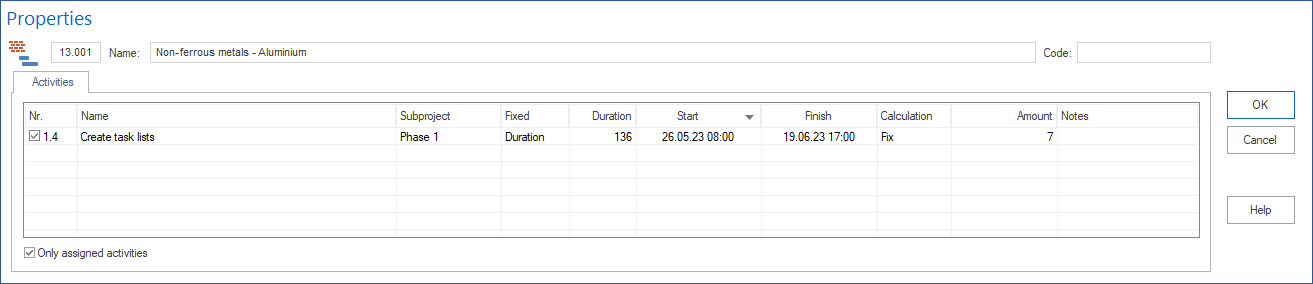Material requirement Properties¶
If you click on a row in the table at a Material requirement view, you can display detailed information about the material requirement in the properties window.
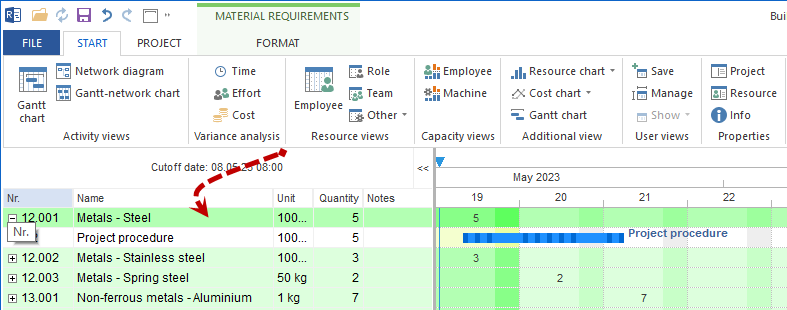
The machine type information can be tracked on the following tabs:
Activities
Material requirement
Activities
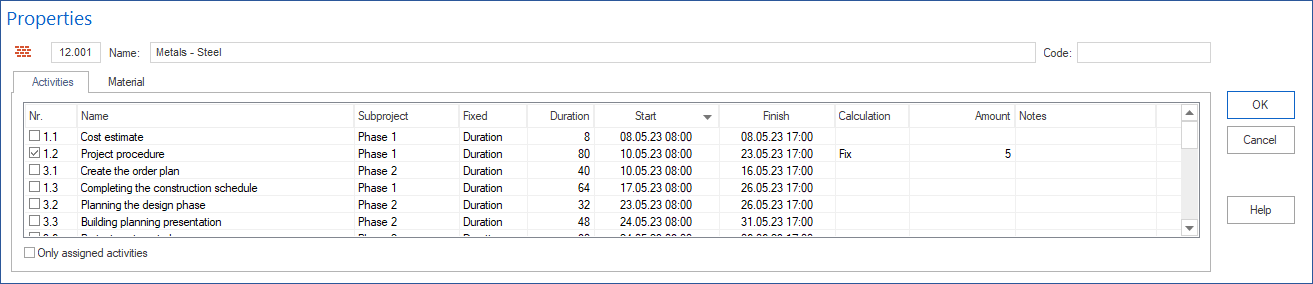
In the No. column you can assign the activities to the selected material by selecting it.
More information about the activities is available here.
The option Only assigned activities reduces the activity list to the activities that have already been assigned.
Material
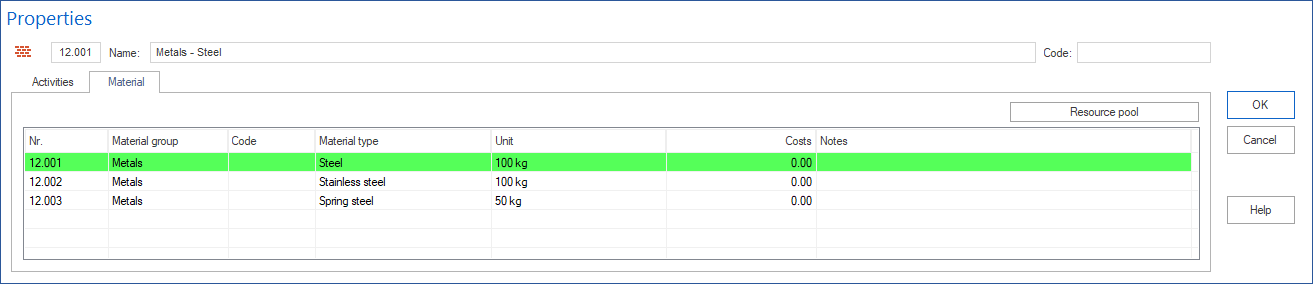
You can see the properties of the machine type entered in the resource pool from the tab.
Activities on specific date
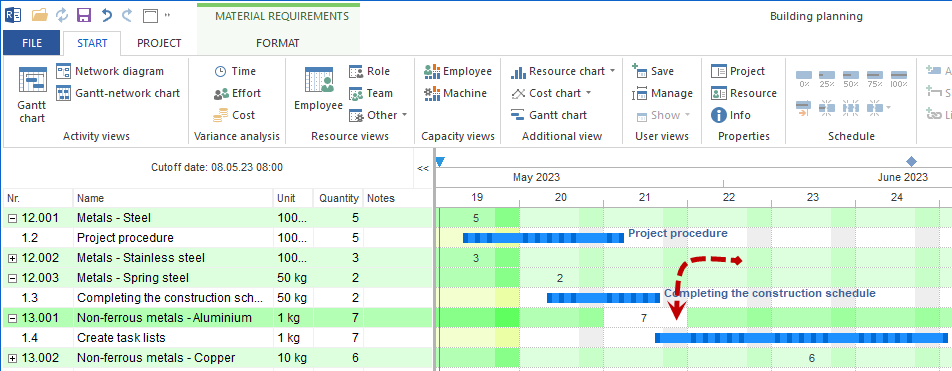
You can filter out activities that are due on a certain date. If you click with the left mouse button on a cell which is a result of the material line and the date column, you will only get the activities that are in question for the selected period.