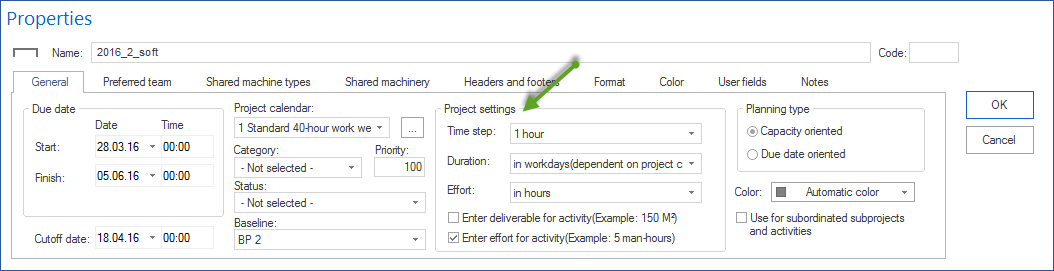Copy settings from the workplace¶
If you have previously set the settings and saved them in the workplace, you can take them for an open project by clicking on Project > Project settings > Copy from the workplace.
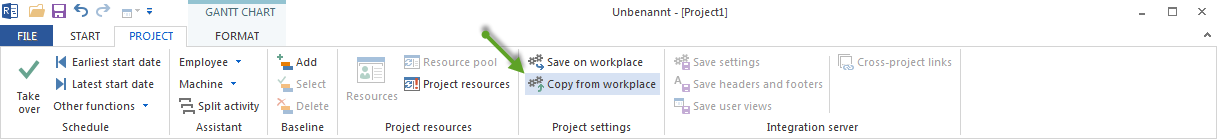
The following settings can be saved in the workplace and used thereafter as default settings for other projects.
Project properties as units of duration and effort etc.
Arrangement of columns in tables
Time scale representation
You can set project properties in the object properties window.