Project documents¶
This feature is only offered in the Rillsoft solution with interface to Rillsoft Integration Server.
To open the project documents of a project, please click Project > Rillsoft integration server > Project documents.
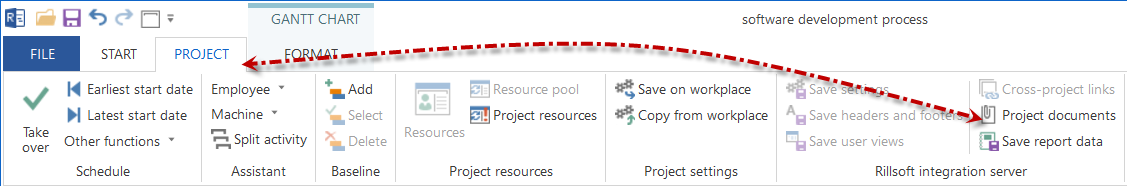
The dialog box Rillsoft integration server document opens.
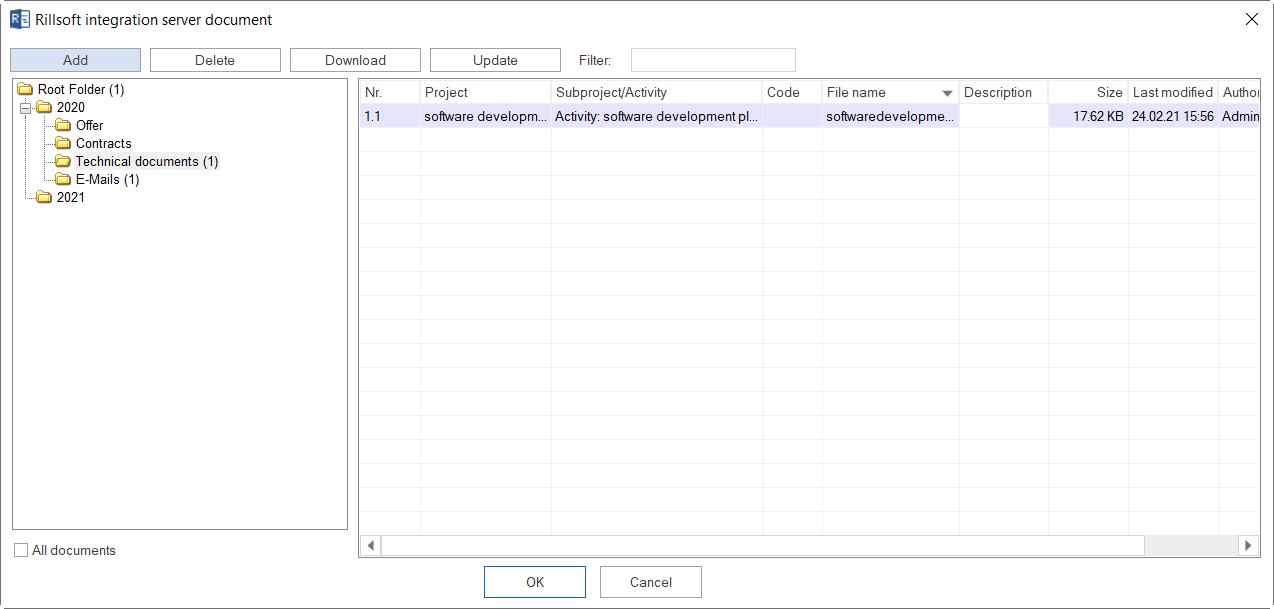
The following activities are available:
Add add a document directly to the project
Delete delete a selected document from the project
Download save a selected document as a separate file
Update update a selected document
You can set project properties in the properties window.