Import text file CSV format¶
When importing from a text file Rillsoft project offers two Variants:
To determine a structure plan from WBS code, you define a column for WBS code in text file. That is, each row contains an operation name.
Breakdown structure should be determined by grouping several text columns. You can capture several operations per one row.
You can import from the text file:
the project structure
name of tasks
their start dates and finish dates
user fields (up to 20)
Sample of a text file:
Version 1 (breakdown structure is determined via WBS code):
WBS;Name;Start;Finish;Duration, hrs.;Effort, EH;Costs, €
1;Subproject1;25.08.2015 08:00;05.09.2015 17:00;80,00;200,00;10741,20
1.1;Task1;25.08.2015 08:00;29.08.2015 17:00;40,00;40,00;1520,00
1.2;Task2;28.08.2015 08:00;03.09.2015 17:00;40,00;80,00;3040,00
Version 2 (breakdown structure is determined by grouping several text columns):
Filiale;Services and miscellaneous;Pay compensation;24.01.2011 08:00;28.01.2011 16:00;Task 1
Filiale;Services and miscellaneous;Pay compensation;24.01.2011 16:00;01.02.2011 15:00;Task 2
Filiale;Services and miscellaneous;Pay compensation;28.01.2011 08:00;04.02.2011 17:00;Task 3
Filiale;Services and miscellaneous;Reimbursement claim;24.01.2011 16:00;01.02.2011 15:00;Task 7
Filiale;Services and miscellaneous;Pflegeversicherung;31.01.2011 08:00;04.02.2011 17:00;Task 9
Filiale;Services and miscellaneous;Long-term care insurance;31.01.2011 08:00;04.02.2011 17:00;Task 10
Filiale;Sales;Candidate declarations;28.01.2011 08:00;04.02.2011 17:00;Task 13
Service Center client;Employer service;;31.01.2011 08:00;04.02.2011 17:00;Task 16
;;;24.01.2011 16:00;01.02.2011 15:00;Task 18
In order to import a text file as CSV file, do as follows:
Step 1:
Select the menu item File > Import > Text file in CSV format.
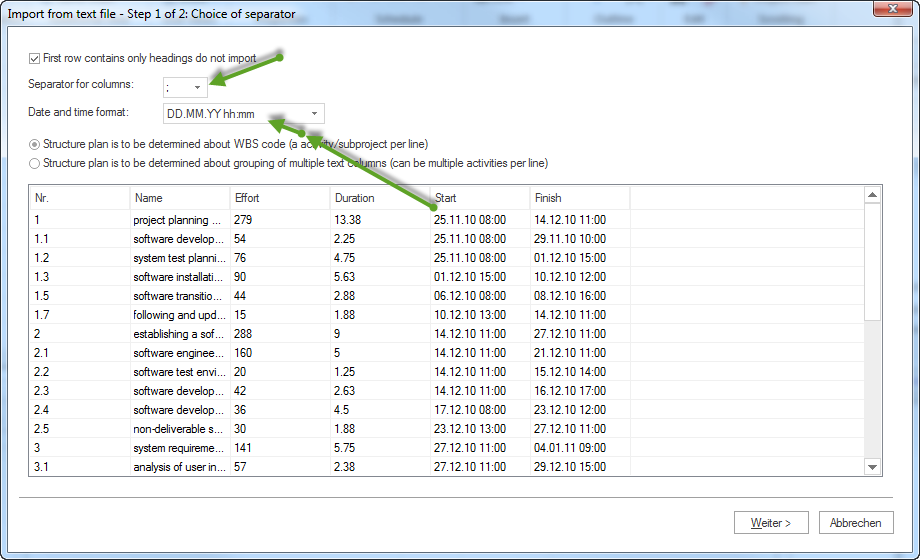
Activate the check box First row contains only headers, do not import if the first row should not be imported.
In the drop down menu Separator for columns, select the separator you want to use to separate the individual elements from each other.
In the drop down menu Date and time format, select the format you want to use for the display of date and time format in the text file.
Select how should a structure plan be determined, that is, Variant 1 or Variant 2.
The table lists information that can be accepted in the project.
Click on the button Continue.
Step 2:
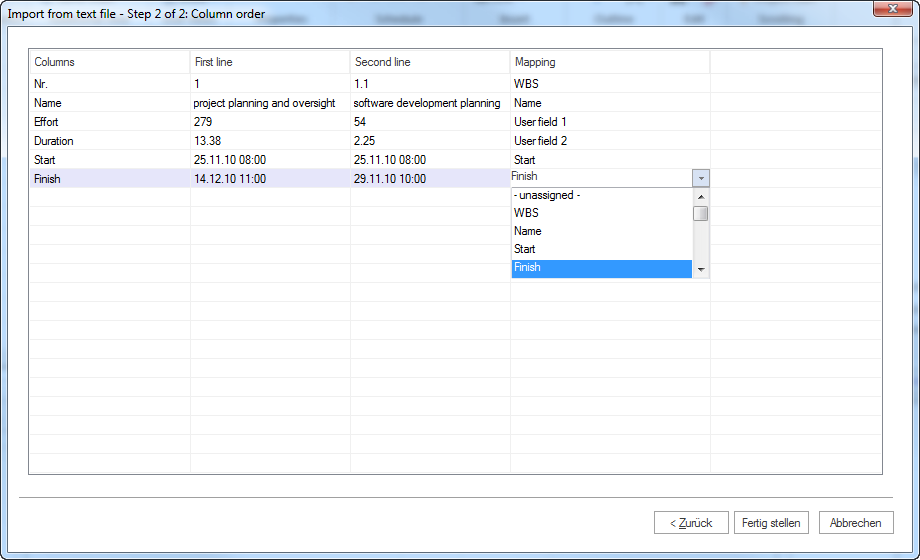
In the column Assignation, select a matching name for the specific property of a product from the drop down menu.
Normally, the names are connected to the values in the column Columns.
Click on the Finish button.