Project controlling¶
Project controlling consists of the following:
Entering information about the project progress
Setting of cutoff date
Analyse of ongoing and waiting activities
Enter information about the project progress
The updating of information about a selected activity can be accomplished by entering the activity’s percentage of completion at regular intervals.
In order to enter the completed activity’s percentage, do as follows:
Mark the activity you want to enter in the diagram.
Activate the tab General in the window Activity properties.
Enter the percentage in the field Completed.
Click on the button OK.
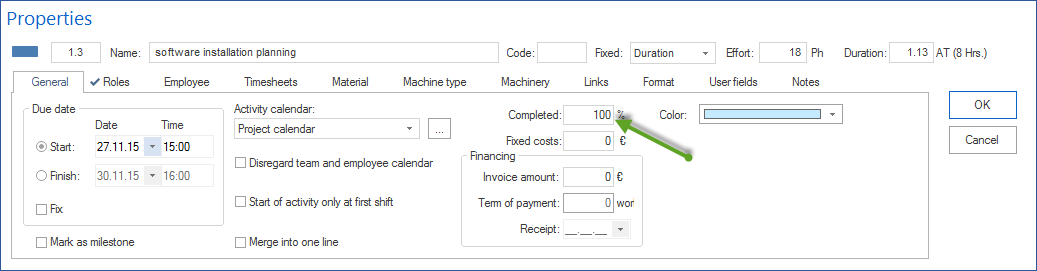
Alternative 1: You can enter the completion percentage in the context menu of the activity.
Alternative 2: Select a task and click the menu item Start > Schedule >…
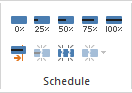
Alternative 3: You can enter the completion percentage in the table of the Gantt chart in the columns Quantity, Effort and Duration below Completed. - click on Gantt chart Format > Data > Columns and selectthe required columns. - click on Gantt chart Format > Data > Columns and select Select the required columns.
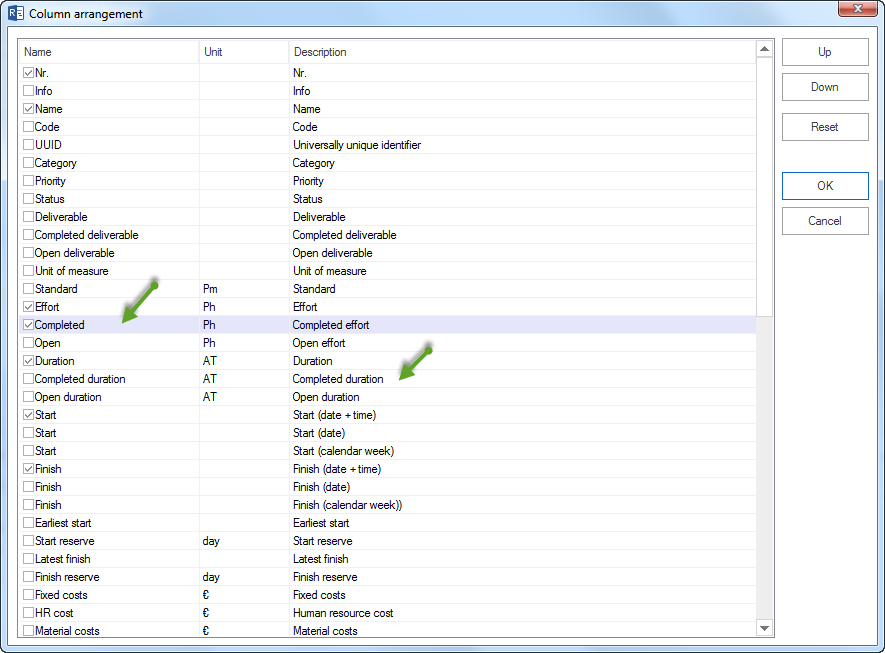
Enter eg., how much effort has been completed.
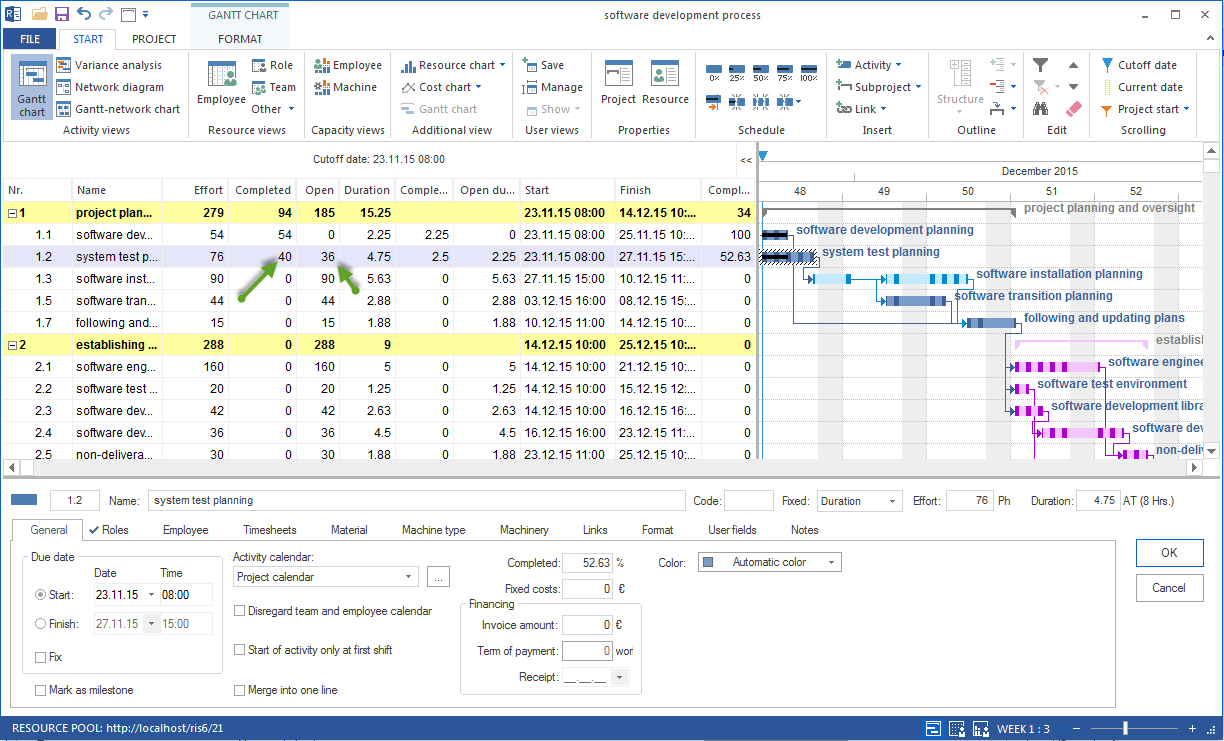
Note: If there is a number of activities linked as Finish-Start, and if the successor has more than 0% in the field Completed, its predecessor is set automatically to the value 100%.
Setting of cutoff date
A cutoff date is the point of time at which the percentages were entered last time. A cutoff date is determined by means of a check mark (a small triangle in the upper part of the timescale).
Example: Gantt chart with determined cutoff date and percentages (black bar in activities).
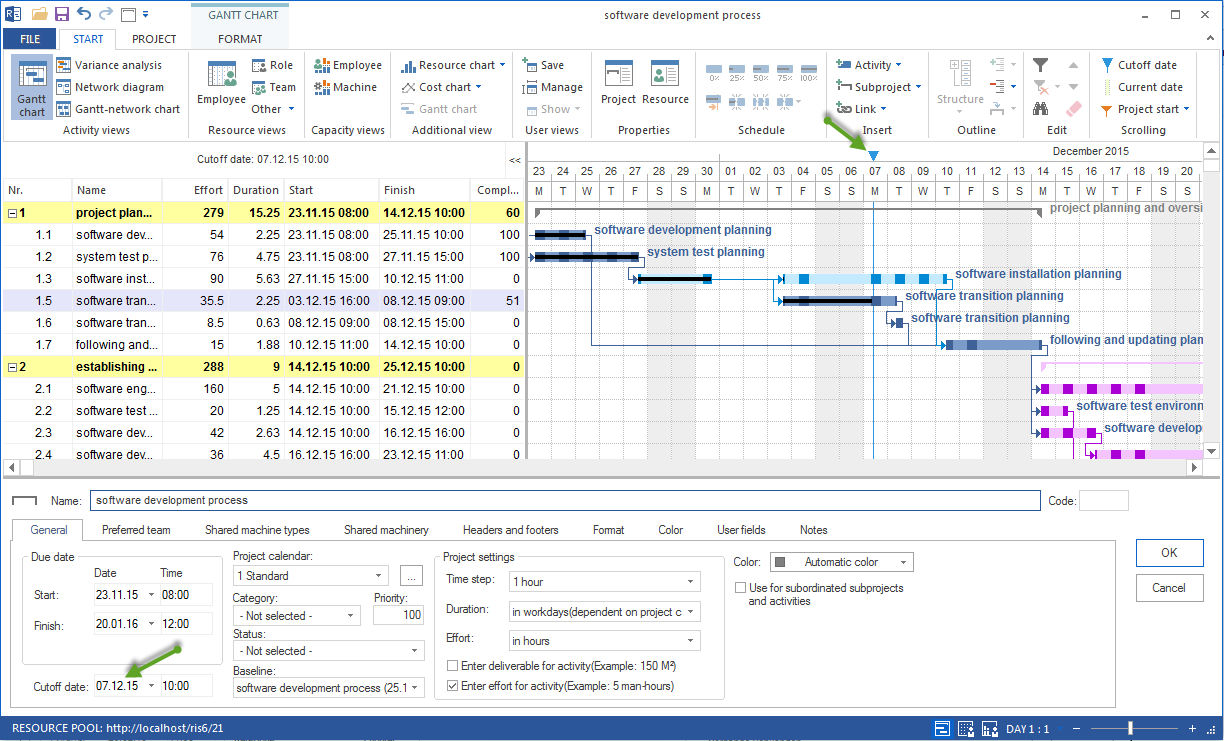
Analyse of ongoing and waiting activities
You can view the project information by clicking on the blank space in the window of the main project.
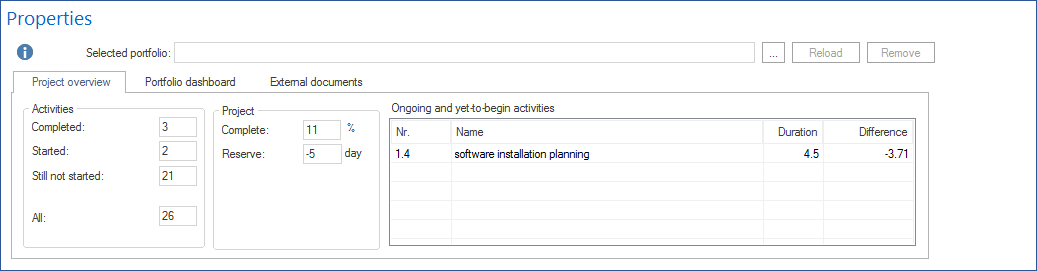
Completed - Number of finished activities.
Started - Number of started activities.
Still not started - Number of activities that have not yet started.
All - Number of all activities.
Reserve - Difference in time between the finish date of the latest activity and the cutoff date of the project.
Completed - Percentage of the project’s progress (is calculated only by means of the activities duration).
Ongoing and waiting activities - This list shows detailed information about activities that have just started or are ready to be started.
The column Difference shows the deviation between the actual progress of activities at the moment and at the cutoff date (negative difference: delay / backlog, positive difference: gain of time).