Manual selection of machinery¶
In case of project resources differing from the resource pool, you can use this function to define which resource you want to use in which ways.
The list of project resources contains the resources (with deviations) used in a project. The list of the resource pool contains the resources saved in the resource pool (the program filters automatically the resources that match with the project resources and the resource pool in the field Filter).
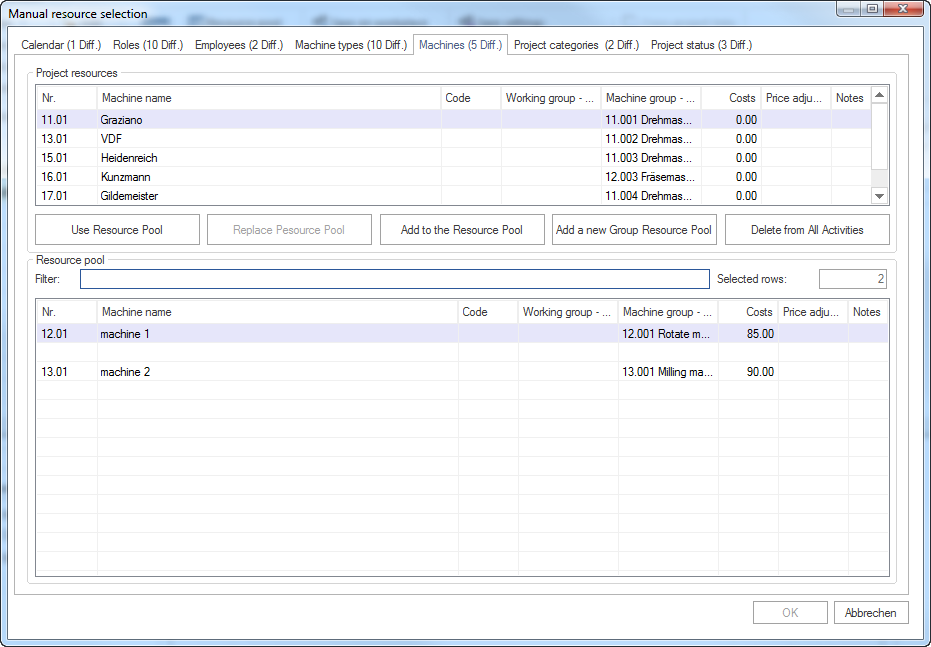
In order to align manually the project machines with the machines contained in the resource pool file, do as follows:
In the table Project resources mark the machines you want to align.
Click on one of the following buttons:
Click on the button Use resource pool if you want to use the resource pool machine.
Note: this button is active only when you have selected an item for the resource pool.
Click on the button Replace resource pool to replace the resource pool machine with the project resource machine.
Note: this button is active only when the allocation of a resource pool to the project resource via the code has been successful.
Click on the button Add to resource pool to add the project resource to the resource pool (the group properties are entered in the existing group, but not in the group name of the project resource).
Note: this button is active only when you have selected a group in the table Resource pool.
Click on the button Add to a new group in the resource pool to add the project resource and the group name to the new group in the resource pool.
Click on the button Delete from all project activities to delete the project resource.
If necessary, switch to another tab to align the resources.
Click on the button OK.