Manual selection of project clients¶
..index:: Synchronise project clients, Project client difference
In case of differences between the project resources and the resource pool you can determine here which resource is to be used and how.
In the list of project resources, the resources contained in the project (with deviations) are displayed. In the list of the resource pool the resources stored in the resource pool (the programme automatically filters the resources in the project and resource pool in the resource pool in the Filter field).
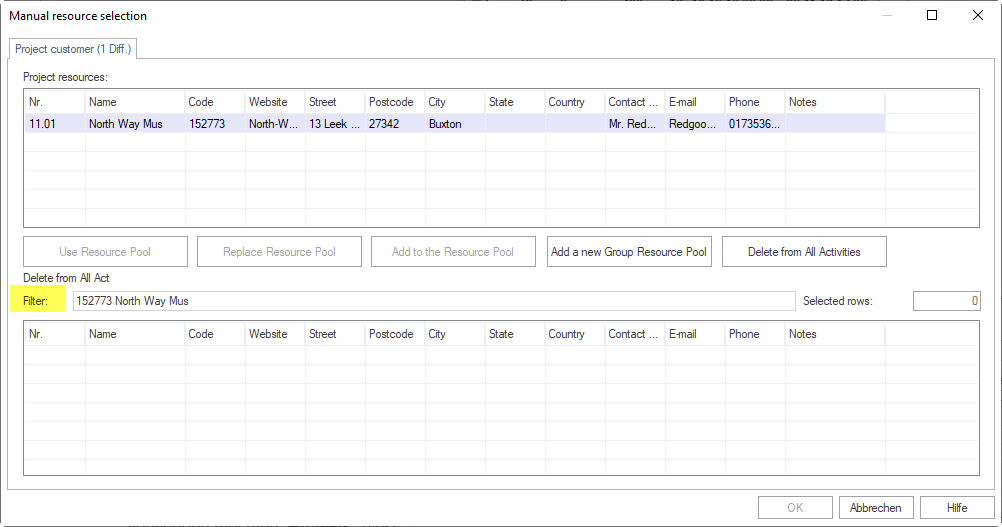
To manually match the project clients with the employees contained in the resource pool file manually with the employees contained in the resource pool file, please proceed as follows proceed as follows:
mark the client in the Project Resources table, you want to match.
click on one of the following buttons:
click the Use Resource Pool button, if you want to use the resource pool project client. Note: This button is only enabled if you have selected a position in the resource pool.
Click the Replace Resource Pool button to replace the resource pool project client with the resource pool project client. Note: this button is only enabled if an assignment of the resource pool with the project resource via the code is successful.
click the Add to Resource Pool button, to add the project resource to the resource pool (the group properties are the group properties are added to the existing group but not the group name of the project resource). Note: This button is only enabled if a group is activated if a group is selected in the Resource Pool table.
Click the Add to resource pool in a new group button to add the project resource. to add the project resource and group name to the resource pool in a new group.
Click the Delete from all project tasks button to delete the project resource.
If necessary, switch to another tab to match the corresponding resources.
Click on the OK button.